Pictures worth a thousand words, so here it is.
Toshiba R835
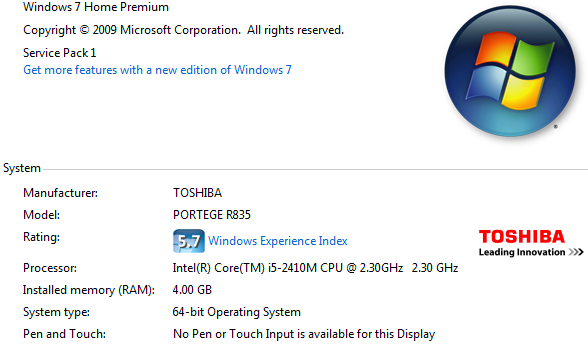
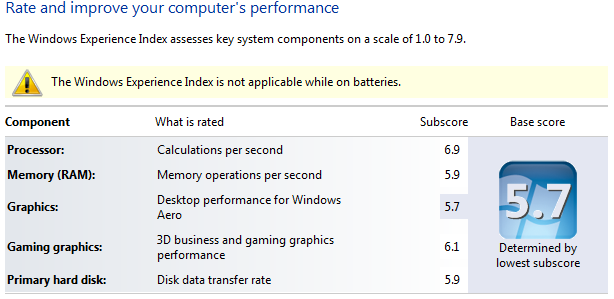
Lenovo X220
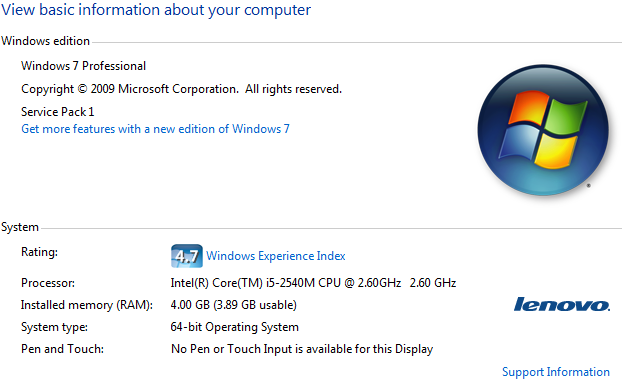
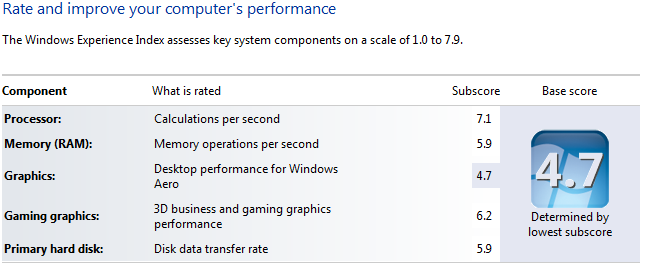
What would be the reason for lower performance rating?
And why is mine showing 3.89 usable?
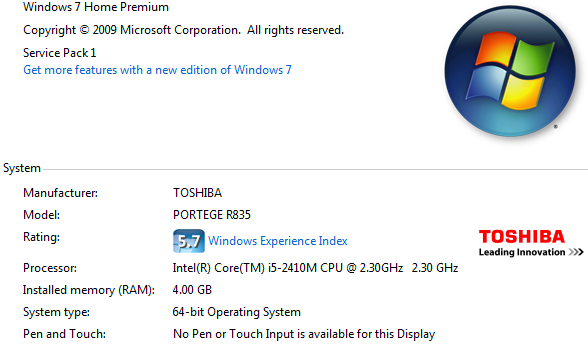
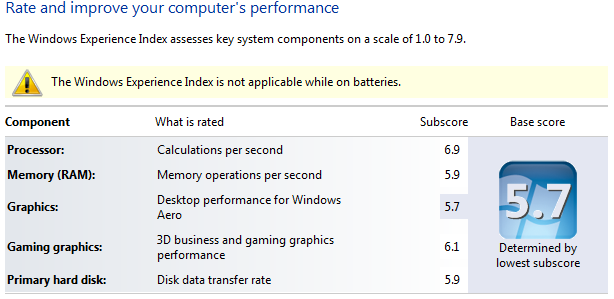
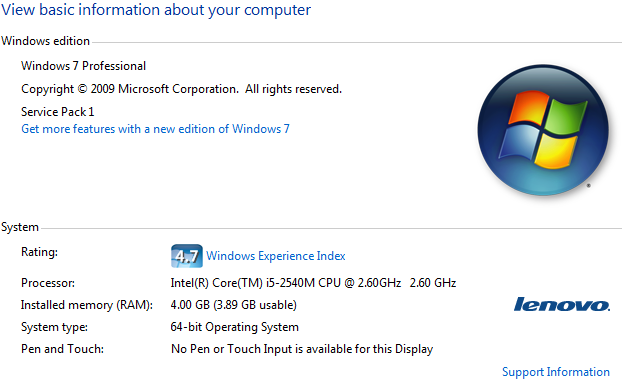
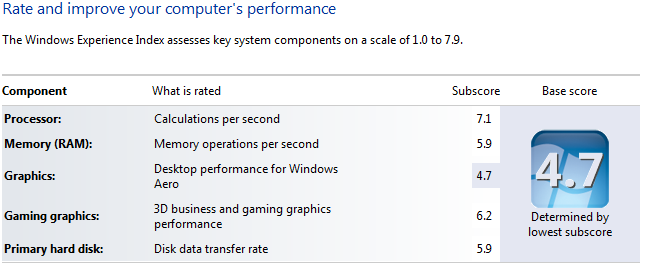
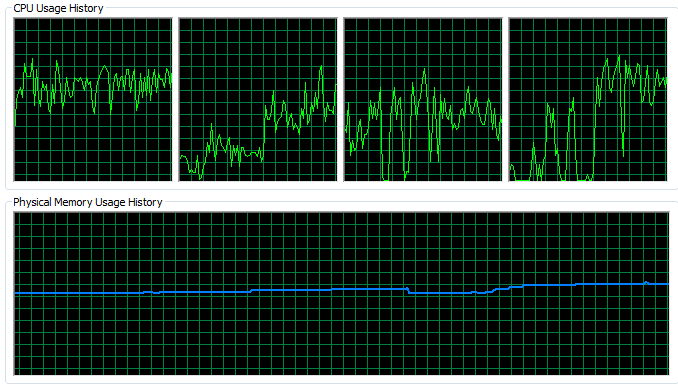
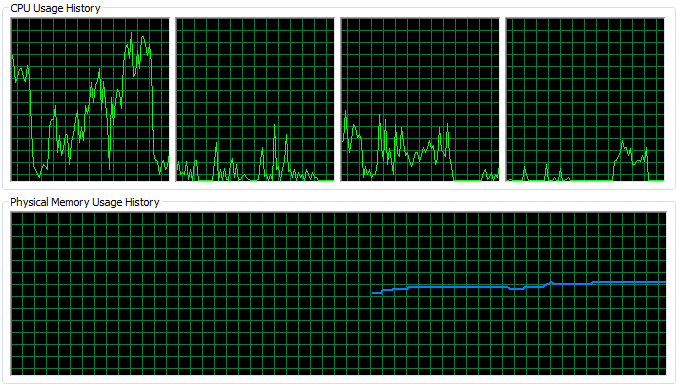
It looks like yours claim full 4GB while mine only gets 3.86GB RAM.GomJabbar wrote: Offhand it seem's like the video driver or Windows Home Premium vs Windows Professional would be the only differences.
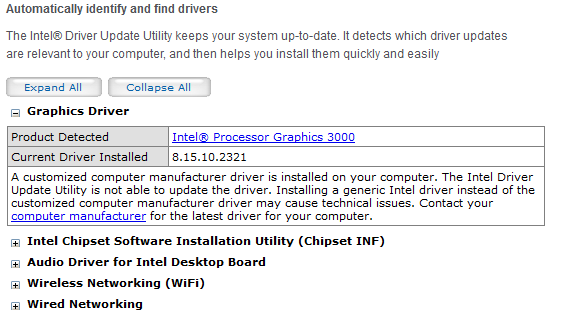
Try to run ThinkVantage Software Update. The latest customized graphics driver from lenovo is 2342 (while you have 2321 installed); it is also possible that some other things are outdated on your laptop (e.g. BIOS firmware).hyde wrote: I also checked the video driver My control panel shows: 8.15.10.2321, and I got this back from Intel:
"A customized computer manufacturer driver is installed on your computer. "
Integrated GPU performance also depends on the RAM installed (since integrated GPU uses the system RAM).hyde wrote:Updated to .2342 and it is still reading 4.7, but now Gaming Graphics score went down to 6.1
The right question is: why is toshiba showing full 4GB usable. Does it have a discrete GPU?And why is mine showing 3.89 usable?
Then it is possibly some bug or feature hiding the information about actually available RAM.hyde wrote:He does not have discreet graphics, only the Intel 3000.
Just added.When you upgraded, did you just add a 4GB to the existing 4GB, or did you replace them both?

I didn't see your post when I replied above...sorry, it looked like I ignored you.Colonel O'Neill wrote:That extra RAM could be for the ExpressCard...
Have you tried maxing out the performance in the Intel Graphics Control Panel?

Sure enough. I didn't see this detailed RAM information on the WEI page(s), but I do see it in: Control Panel > Performance Information and Tools > Advanced Tools > View advanced system details in System Information. There it shows that I have 3.89 GB RAM available, same as the OP.Colonel O'Neill wrote:I have missing RAM on an X100e and T400, both with an integrated chipset (latter is switchable).
I've always used Advanced view, and there's a 3D tab on the left for 3D performance. There's also a Power tab for power consumption. It's fairly intuitive there.
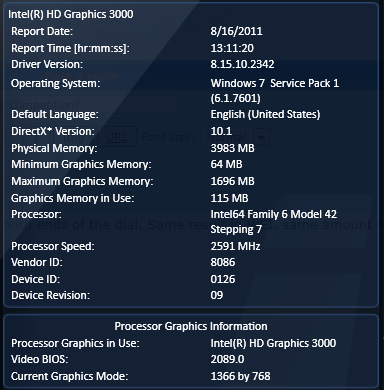
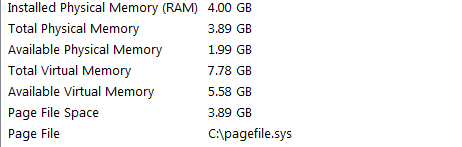

Have you read anything in this thread besides the first post?RealBlackStuff wrote:C'mon guys, use your brains!
The machine has 4 GB RAM = 4096 MB.
The system reports: Graphics Memory in Use: ~115 MB (it has Integrated graphics, remember?).
Deduct that from 4096 and you get ~3981 MB
Now allow for all the rounding errors that cheating manufacturers and sloppy programmers make (like 1GB = 1000MB instead of 1024MB) and there is the rest: USABLE RAM 3.89GB.
The above Tosh probably has dedicated graphics.

Hi, I don't have the Toshiba with me, he is already back in NJ, but I will ask him.RealBlackStuff wrote:No need to get catty, because I missed that the Tosh also has integrated gfx!
Tosh most likely uses different drivers that are either less accurate than Lenovo's or v.v.
And is it a coincidence that the page file has the same size as the available RAM (3.89GB)?
What is the Tosh page file size?



Most likely, the Toshiba had 2 x 2GB memory modules versus 1 x 4GB memory module in your X220hyde wrote:What would be the reason for lower performance rating?
The Toshiba had some sort of driver issue.hyde wrote:And why is mine showing 3.89 usable?

Users browsing this forum: No registered users and 15 guests