Take a look at our
ThinkPads.com HOME PAGE
For those who might want to contribute to the blog, start here: Editors Alley Topic
Then contact Bill with a Private Message
ThinkPads.com HOME PAGE
For those who might want to contribute to the blog, start here: Editors Alley Topic
Then contact Bill with a Private Message
T41 no longer recognises CF card
T41 no longer recognises CF card
After installing windows 98 on a CF card and rebooting to complete setup, my T41 no longer recognised the CF to IDE adapter I had installed in it. I have the machine pulled apart and can see that the red status LED on the adapter comes on upon boot, and the green HDD status LED on the Thinkpad also flashes - but in the BIOS nothing is recognised.
If I connect the CF to IDE adapter to a PC using a usb to IDE converter it works perfectly fine, just the T41 doesn't see it. What could have possibly happened here - I read that CF cards need to be made "fixed disks" to be recognised but I done that several times using Lexar Boot-it but it changed nothing, and it was working perfectly fine on its own right out of the packet it came in.
The card im using is 32gb and is a no name one from aliexpress, I also have an ancient Canon 8MB one which also doesn't get recognised by the thinkpad but works everywhere else.
Do I bother with trying to get this working again or just go SD to IDE or mSATA to IDE?
If I connect the CF to IDE adapter to a PC using a usb to IDE converter it works perfectly fine, just the T41 doesn't see it. What could have possibly happened here - I read that CF cards need to be made "fixed disks" to be recognised but I done that several times using Lexar Boot-it but it changed nothing, and it was working perfectly fine on its own right out of the packet it came in.
The card im using is 32gb and is a no name one from aliexpress, I also have an ancient Canon 8MB one which also doesn't get recognised by the thinkpad but works everywhere else.
Do I bother with trying to get this working again or just go SD to IDE or mSATA to IDE?
-
axur-delmeria
- Senior ThinkPadder

- Posts: 3831
- Joined: Mon May 28, 2012 5:49 am
- Location: Metro Manila, Philippines
Re: T41 no longer recognises CF card
Given its age (around 17-18 years old by now), it's equally likely that the problem lies in the laptop itself.
Planned Purchase: T480s i5-8350 FHD Touch
Impulse Buy: Thinkpad not named for safety reasons
RIP: X220 4291-C91 X61 7676-A24 760XD-U9E
Impulse Buy: Thinkpad not named for safety reasons
RIP: X220 4291-C91 X61 7676-A24 760XD-U9E
Re: T41 no longer recognises CF card
darn.. power is still supplied to the adapter however. I feel like CF is just no goodaxur-delmeria wrote: ↑Fri Jan 07, 2022 6:18 amGiven its age (around 17-18 years old by now), it's equally likely that the problem lies in the laptop itself.
The dvd drive still works fine but ultra bay to sata adapters are non existent nowadays so thats out of the question as a replacement
Re: T41 no longer recognises CF card
I assume you don't have an old laptop IDE HDD to try, otherwise you would have mentioned it. However, without this test it is not possible to know whether the problem is in the card, the adapter, or the IDE port on the laptop itself. If it's the latter, then mSATA to IDE also won't help you. SD-to-IDE, as far as I know, is just SD-to-CF-to-IDE, so that cannot offer any improvement.
What about an Ultrabay to IDE adapter? Are these more available than Ultrabay to SATA? If so, you could try your CF-to-IDE via the Ultrabay.
What about an Ultrabay to IDE adapter? Are these more available than Ultrabay to SATA? If so, you could try your CF-to-IDE via the Ultrabay.
Thinkpad 25 (20K7), T490 (20N3), Yoga 14 (20FY), T430s (IPS FHD + Classic Keyboard), X220 4291-4BG
X61 7673-V2V, T60 2007-QPG, T42 2373-F7G, X32 (IPS Screen), A31p w/ Ultrabay Numpad
X61 7673-V2V, T60 2007-QPG, T42 2373-F7G, X32 (IPS Screen), A31p w/ Ultrabay Numpad
Re: T41 no longer recognises CF card
Unfortunately no I dont have any old ide drives around - I did however try something weird, gutted the laptop more and shoved in one of these with a Crucial SSD - still no dicedr_st wrote: ↑Fri Jan 07, 2022 8:00 amI assume you don't have an old laptop IDE HDD to try, otherwise you would have mentioned it. However, without this test it is not possible to know whether the problem is in the card, the adapter, or the IDE port on the laptop itself. If it's the latter, then mSATA to IDE also won't help you. SD-to-IDE, as far as I know, is just SD-to-CF-to-IDE, so that cannot offer any improvement.
What about an Ultrabay to IDE adapter? Are these more available than Ultrabay to SATA? If so, you could try your CF-to-IDE via the Ultrabay.
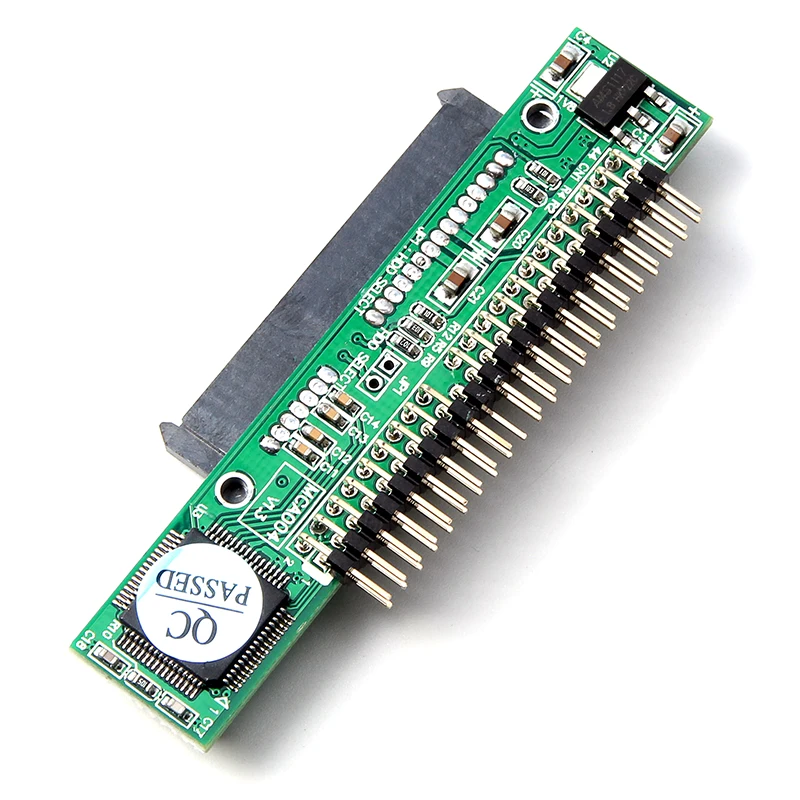
I can't seem to find any ultra bay caddies currently for sale at all on reputable sites for the t4x line, regardless of whether its ultra bay to sata or IDE. Every link takes you to out of stock products. There's this but it looks a little sketch http://www.2ndhddcaddy.com/lenovo-think ... caddy.html
Hopefully someone here has used this site before
EDIT: Also found this https://www.pchub.com/uph-for-laptop-ib ... t40-p53014
I just recently received this t41 (top model - 1050p with radeon 9000 and bluetooth) should I spend on the caddy or just sell it if I'll have more problems down the line. On my 3rd retro Thinkpad so far none have been reliable lol
-
Franchute13
- Posts: 43
- Joined: Wed Aug 01, 2018 6:24 pm
- Location: Buenos Aires, Argentina
Re: T41 no longer recognises CF card
Hello.
Try removing the CMOS battery. Maybe something weird was left in the bios.
Greetings
Try removing the CMOS battery. Maybe something weird was left in the bios.
Greetings
Re: T41 no longer recognises CF card
Just did that, tried all combos of battery/charger + cmos, battery/charger after clearing cmos nothing at all.Franchute13 wrote: ↑Fri Jan 07, 2022 4:06 pmHello.
Try removing the CMOS battery. Maybe something weird was left in the bios.
Greetings
Still on the lookout for a caddy..
Re: T41 no longer recognises CF card
There is nothing in your previous sayings that indicates to me that this t41 has other issues, sosniperz47 wrote:
Do I bother with trying to get this working again or just go SD to IDE or mSATA to IDE?
if you can afford it and wants a quick result then I'd say you should be looking for another type of adapter or drive -
the options are IDE44/SD, IDE44/mSata, IDE44-SSD and naturally IDE44/HDD
On the other hand, if you wants explanations and are willing to continue experimenting then read on.
I myself have such an IED44/CF adapter.
I tried it in a thinkpad 600.
The only thing I gained from that was some experience.
Issue 1
These IDE44/CF adapters only support MASTER/SLAVE jumper configuration - not Cable Select (CS).
Thinkpad bios'es expects ide drives to be configured for Cable Select.
This may also explain why your Crucial SSD didn't work as expected. Was it and can it be configured for Cable Select?
Issue 2
These IDE44/CF adapters doesn't necessarily conform mechanically to the ATA standard.
On mine, the pins from ide connector, where these are soldered to the board, are sticking out below the board (PCB)
causing them to potentially short the adapter to the motherboard.
Placing a peace of plastic between the adapter and the motherboard can prevent this from happening.
Issue 3
Multiple IDE drives - CD/DVD drive
If you installed Windows from a CD in that ThinkPad then this doesn't apply.
Else, it may be possible that your IDE44/CF adapter stopped working after you inserted the optical drive.
My Thinkpad 600 wasn't capable of dealing with a single ide drive NOT configured for Cable Select.
Obviously, T41 bios must be a little smarter than that, since it has worked for you earlier.
My point here is that it will be a lot easier for bios to deal with a single none cs configured ide drive
than it is to deal with 2 ide drives of which only one is cs configured.
Try removing the optical drive and see if the IDE44/CF comes alive.
Re: T41 no longer recognises CF card
For the restoration of this T41 I wanted to stick to flash options as I've never used them before on an IDE computer, thought it would be interesting. Also the less heat from them will prolong this old things life a little more.There is nothing in your previous sayings that indicates to me that this t41 has other issues, so
if you can afford it and wants a quick result then I'd say you should be looking for another type of adapter or drive -
the options are IDE44/SD, IDE44/mSata, IDE44-SSD and naturally IDE44/HDD
In your opinion what is better - IDE to SD or mSata? I always hear that SD cards don't perform too well as OS drives but then again I'm gonna run 98 which I doubt will stress it.
It was this paragraph that gave me hope once again, I tried the 44 pin to SATA adapter again with the Crucial drive again and guess what - it worked. I took out the cable select jumper on the adapter and it just popped up. Rebooted many times to make sure it stayed that way and it did! However the adapter is tall af and I cant close the machine back up. Not a problem as at least I know the IDE port hasn't diedOn the other hand, if you wants explanations and are willing to continue experimenting then read on.
I myself have such an IED44/CF adapter.
I tried it in a thinkpad 600.
The only thing I gained from that was some experience.
Issue 1
These IDE44/CF adapters only support MASTER/SLAVE jumper configuration - not Cable Select (CS).
Thinkpad bios'es expects ide drives to be configured for Cable Select.
This may also explain why your Crucial SSD didn't work as expected. Was it and can it be configured for Cable Select?
I went back and taped the jumper pins on the CF adapter and that did nothing - I'm done with CF its no good and the cheap 32gb card i bought from aliexpress looks to be dead as it no longer appears when plugged into my desktop and laptop through USB.
Take a look at these pictures below to understand what I mean - sorry in advance for the large a** pics they were taken on an 11 pro max lol
https://i.ibb.co/NWYbY2w/669-B0-D84-631 ... 7745-C.jpg
https://i.ibb.co/Gsx3zrQ/6755-DCAC-E7-D ... 6877-C.jpg
https://i.ibb.co/tXqJnpD/E357361-D-8862 ... B32-E6.jpg
FORUM warning:
picture(s) WAY too big, tags removed. Please read the Forum Rules, especially Section 5: viewtopic.php?f=16&t=14339
Re: T41 no longer recognises CF card
I did consider providing recommendations on the various options, but decided not to, because I don't have the necessary knowledge to do so.sniperz47 wrote:
In your opinion what is better - IDE to SD or mSata? I always hear that SD cards don't perform too well as OS drives but then again I'm gonna run 98 which I doubt will stress it.
IDE44/SD adapter - I do not have - I haven't been able to find one here.
IDE44/mSata I have in T22 - works great
IDE44-SSD I have in T23 - works great
One disadvantage with IDE44/SD is that you may have to open the laptop to install.
This is the IDE44-SSD I have

quite nice - almost like a real hdd
Re: T41 no longer recognises CF card
Fun fact those pre made IDE ssd's are just msata to ide converters with a case on them! I decided msata to IDE was the best choice - ordered the adapter + case and a 64gb Crucial drive instead of a cheap knock off. All in all I barely spent $30 AUD (21 USD) for the lot and I am hoping for the best
-
Franchute13
- Posts: 43
- Joined: Wed Aug 01, 2018 6:24 pm
- Location: Buenos Aires, Argentina
Re: T41 no longer recognises CF card
Hello.
This is my IDE 44 SD card adapter. It is attached to some old credit cards.
I use it in a Thinkpad 600. With a card of 2gb or less it is almost certain that it works !!!. Larger size cards gave me trouble but I still got them to work.
https://ibb.co/ZffrGbb
This is my IDE 44 SD card adapter. It is attached to some old credit cards.
I use it in a Thinkpad 600. With a card of 2gb or less it is almost certain that it works !!!. Larger size cards gave me trouble but I still got them to work.
https://ibb.co/ZffrGbb
Re: T41 no longer recognises CF card
I tried a number of options with the T40/41/42:
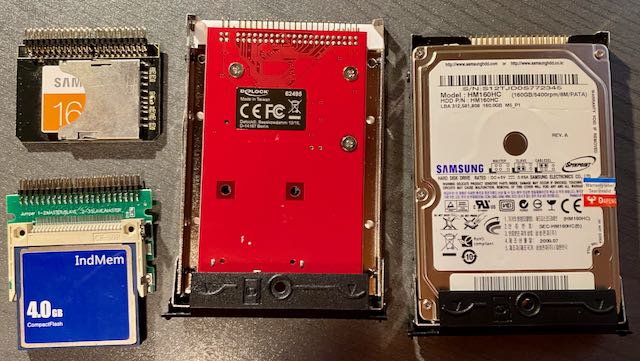
The only one that is 100% reliable is the Samsung Hard disk. I bought about 5 of them on eBay, and they all work fine. They are available for as low as 10 USD per piece. The MSATA with the Delock adapter works perfectly with Windows XP, but has issues with Windows 98 (it hangs every 30 Seconds or so for about 5 Seconds).
Compact Flash with adapter and SD with Adapter don't work at all. Just like on your system they are not seen by the BIOS. Compact Flash with a PCMCIA adapter (not on the picture) doesn't work either.
I came to the conclusion not to bother, and just use as many Samsungs as I need for the various operating systems to play with. They work with Windows 98, NT 4.0, Windows 2000, Windows XP and even OS/2 Warp.
Edit: The picture was a bit on the large side, so I linked to a smaller one. This is the original: https://www.iot-projekte.ch/wp-content/ ... ptions.jpg
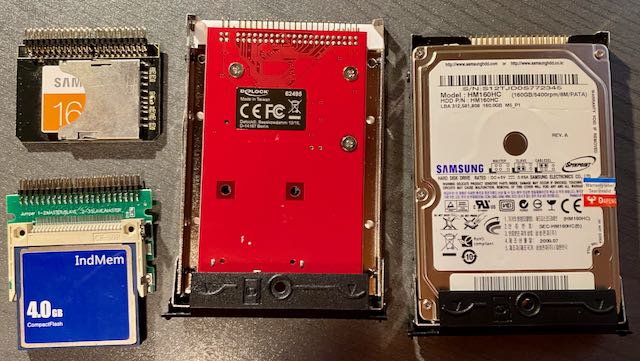
The only one that is 100% reliable is the Samsung Hard disk. I bought about 5 of them on eBay, and they all work fine. They are available for as low as 10 USD per piece. The MSATA with the Delock adapter works perfectly with Windows XP, but has issues with Windows 98 (it hangs every 30 Seconds or so for about 5 Seconds).
Compact Flash with adapter and SD with Adapter don't work at all. Just like on your system they are not seen by the BIOS. Compact Flash with a PCMCIA adapter (not on the picture) doesn't work either.
I came to the conclusion not to bother, and just use as many Samsungs as I need for the various operating systems to play with. They work with Windows 98, NT 4.0, Windows 2000, Windows XP and even OS/2 Warp.
Edit: The picture was a bit on the large side, so I linked to a smaller one. This is the original: https://www.iot-projekte.ch/wp-content/ ... ptions.jpg
Re: T41 no longer recognises CF card
Ahh lol I've already ordered an msata to ide adapter and its almost here, a no name one off aliexpress just like this + it includes a shelltinue wrote: ↑Thu Jan 13, 2022 2:12 pmThe only one that is 100% reliable is the Samsung Hard disk. I bought about 5 of them on eBay, and they all work fine. They are available for as low as 10 USD per piece. The MSATA with the Delock adapter works perfectly with Windows XP, but has issues with Windows 98 (it hangs every 30 Seconds or so for about 5 Seconds).

Have you tried enabling DMA mode with your msata setup in windows 98? Or played around with different chipset drivers. Once it arrives I'll report back with my findings but if that fails, I'll consider getting one of those 160gb samsung drives that I also see everywhere.
Hear this, I actually did get the CF adapter to work until it had to restart to complete the 98 setup, I was eating dinner while it did its thing and when I came back to it the screen was all fuzzy and there was an error saying that no operating system was installed. The actual CF card itself became extremely hot to the touch when I took it out, and I assume it is now dead cos it doesn't even appear on other PC's. People on YT praise CF as an SSD alternative for retro PC's but imo its absolute garbage, and the cards cost a fortune for what little size they have and aren't even guaranteed to work in the first place
Re: T41 no longer recognises CF card
I wouldn't jump to this conclusion so fast. I don't care what "people on YT" are saying, but on VOGONS, it is indeed frequently recommended, and there are many people there experienced with this kind of thing. I would expect if it had been "absolute garbage", it would have been noticed already. Here we may just be dealing with your defective adapter (or defective laptop) killing the card. Until you actually have tried with a proper IDE drive, we don't know - do we?
Thinkpad 25 (20K7), T490 (20N3), Yoga 14 (20FY), T430s (IPS FHD + Classic Keyboard), X220 4291-4BG
X61 7673-V2V, T60 2007-QPG, T42 2373-F7G, X32 (IPS Screen), A31p w/ Ultrabay Numpad
X61 7673-V2V, T60 2007-QPG, T42 2373-F7G, X32 (IPS Screen), A31p w/ Ultrabay Numpad
Re: T41 no longer recognises CF card
I can see the benefit of CF cards on retro desktop computers with an IDE interface. Swapping a CF card beats opening the case, removing four screws, swapping a big 5 1/4 inch hard disk and screwing everything back together 
The T40 on the other hand has an easily accessible hard disk compartment, and swapping the disk is super quick. That's why for me the simplest solution was to buy a number of disks, and in addition a number of T40 hard disk mounting kits. The latter come with the aluminium holder, the black cover and four screws. All I have to do now is pull one disk out, push another one in and I am good.
Compact Flash: I got some sort of an industrial CF card, as seen on the picture. Modern operating systems have no issue with the card, using either method of connecting it to a USB port. However old hardware cannot recognise it. I also tried the card in a Psion 5mx Pro and it is not detected (neither clean, nor with a single small 16MB partition formatted to FAT16).

MSATA: The MSATA stick originally worked fine with Windows 98. I then installed some sort of all-in-one update pack, and then the problems started. While I find it amusing to play with old operating systems, I don't want to repeat the long debug/fix sessions of the late 90ies to fix something like this...
Edit: I made a mistake with the Psion. The card is usable on this device after all, up to 2GB can be formatted.
The T40 on the other hand has an easily accessible hard disk compartment, and swapping the disk is super quick. That's why for me the simplest solution was to buy a number of disks, and in addition a number of T40 hard disk mounting kits. The latter come with the aluminium holder, the black cover and four screws. All I have to do now is pull one disk out, push another one in and I am good.
Compact Flash: I got some sort of an industrial CF card, as seen on the picture. Modern operating systems have no issue with the card, using either method of connecting it to a USB port. However old hardware cannot recognise it. I also tried the card in a Psion 5mx Pro and it is not detected (neither clean, nor with a single small 16MB partition formatted to FAT16).

MSATA: The MSATA stick originally worked fine with Windows 98. I then installed some sort of all-in-one update pack, and then the problems started. While I find it amusing to play with old operating systems, I don't want to repeat the long debug/fix sessions of the late 90ies to fix something like this...
Edit: I made a mistake with the Psion. The card is usable on this device after all, up to 2GB can be formatted.
Re: T41 no longer recognises CF card
Forgive my CF slander, the medium as a whole is great for retro PC's with its native IDE compatibility - I made a mistake and should have mentioned it's a gamble when trying to use it on a laptop, esp a ThinkPad which is fussy. I was a bit annoyed when I wrote my last post. My decision to go CF was based on PhilsComputerLab's YT videos mostly (a few others too but more on him) and also the many VOGONs posts I saw - Phil also frequents the VOGONS forums so safe to say I did take advice from a veteran of the retro PC scene. I assumed his experiments with desktops would translate to a ThinkPad but that isn't the case. Obviously the cards I tested are subpar too so I'm at fault and if I did look into industrial cards or the more expensive brands like SanDisk they'd maybe give a better experience esp on laptops.dr_st wrote: ↑Sat Jan 15, 2022 2:55 amI wouldn't jump to this conclusion so fast. I don't care what "people on YT" are saying, but on VOGONS, it is indeed frequently recommended, and there are many people there experienced with this kind of thing. I would expect if it had been "absolute garbage", it would have been noticed already. Here we may just be dealing with your defective adapter (or defective laptop) killing the card. Until you actually have tried with a proper IDE drive, we don't know - do we?
But nevertheless I stand by my opinion that CF cards are silly overpriced for what you get (1gb cisco industrial in AU is 14 USD, 32gb sandisk/lexar is 40ish USD) when compared to how dirt cheap SD and mSATA can be.
I have the same CF/USB to IDE adapters you have, my cards came up perfectly fine on Windows 10 even on an m1 macbook (before 1 killed itself) its just that the thinkpad couldn't see them no matter how they were formatted unfortunately.tinue wrote: ↑Sat Jan 15, 2022 6:09 amCompact Flash: I got some sort of an industrial CF card, as seen on the picture. Modern operating systems have no issue with the card, using either method of connecting it to a USB port. However old hardware cannot recognise it. I also tried the card in a Psion 5mx Pro and it is not detected (neither clean, nor with a single small 16MB partition formatted to FAT16).
Years ago I had a t42 and dell inspiron 8600 which i installed 98 on, and it had the same freezing issue after I installed that update pack and they both had mechanical HDD's. Idk what it is in those packs that causes that but I found just clean installing 98 with all drivers, NTFS support, enabling DMA and using a shutdown glitch patch worked great. If you ever get that itch to play with 98 again try it that waytinue wrote: ↑Sat Jan 15, 2022 6:09 amMSATA: The MSATA stick originally worked fine with Windows 98. I then installed some sort of all-in-one update pack, and then the problems started. While I find it amusing to play with old operating systems, I don't want to repeat the long debug/fix sessions of the late 90ies to fix something like this...
Re: T41 no longer recognises CF card
Your point is correct. The retro scene is mostly around desktops, less about laptops, because laptops have other limitations, which make them less desirable in general. There are some threads about retrogaming on a laptop, on VOGONS too, but the amount of collective experience is far lower than in the desktop world.sniperz47 wrote: ↑Sat Jan 15, 2022 10:11 pmForgive my CF slander, the medium as a whole is great for retro PC's with its native IDE compatibility - I made a mistake and should have mentioned it's a gamble when trying to use it on a laptop, esp a ThinkPad which is fussy. I was a bit annoyed when I wrote my last post. My decision to go CF was based on PhilsComputerLab's YT videos mostly (a few others too but more on him) and also the many VOGONs posts I saw - Phil also frequents the VOGONS forums so safe to say I did take advice from a veteran of the retro PC scene. I assumed his experiments with desktops would translate to a ThinkPad but that isn't the case.
One other point is that using CF cards for IDE has become the standard recommendation for very old machines - one that have hard BIOS limitations about hard drive size, or other parameters, and will not work well with a later-model IDE drive. When using a CF you can easily find cards of 8GB or less capacity, to circumvent these limits. However, on modern PCs, such as the T41, this is not necessary, as you can still get compatible IDE hard drives.
Unless the guides explicitly called for industrial-grade cards, I would say you did nothing wrong.
This is true, and it is because CF is an old, half-dead standard at this points. Manufacturing processes have stagnated, and manufacturing capacity is low.
The "unofficial service packs" for Windows 98 have deteriorated into utter garbage. Unfortunately, some places still recommend them, as it is tempting to just get "all drivers, updates and goodies" with a single install. I too found out that it breaks more things than it fixes. The only unofficial thing I find really mandatory on a Win98SE install is NUSB, to get generic USB mass-storage support.sniperz47 wrote: ↑Sat Jan 15, 2022 10:11 pmYears ago I had a t42 and dell inspiron 8600 which i installed 98 on, and it had the same freezing issue after I installed that update pack and they both had mechanical HDD's. Idk what it is in those packs that causes that but I found just clean installing 98 with all drivers, NTFS support, enabling DMA and using a shutdown glitch patch worked great. If you ever get that itch to play with 98 again try it that way
Thinkpad 25 (20K7), T490 (20N3), Yoga 14 (20FY), T430s (IPS FHD + Classic Keyboard), X220 4291-4BG
X61 7673-V2V, T60 2007-QPG, T42 2373-F7G, X32 (IPS Screen), A31p w/ Ultrabay Numpad
X61 7673-V2V, T60 2007-QPG, T42 2373-F7G, X32 (IPS Screen), A31p w/ Ultrabay Numpad
Re: T41 no longer recognises CF card
If you talk about these "U98SESP3.EXE" kind of stuff, then I tend to agree. To play around with an old operating system one doesn't need the "latest" patch level anyway, because even this one has security issues without end. One might just as well work with the official build, and fix only what is not working.dr_st wrote: ↑Sun Jan 16, 2022 3:15 amThe "unofficial service packs" for Windows 98 have deteriorated into utter garbage. Unfortunately, some places still recommend them, as it is tempting to just get "all drivers, updates and goodies" with a single install. I too found out that it breaks more things than it fixes. The only unofficial thing I find really mandatory on a Win98SE install is NUSB, to get generic USB mass-storage support.
I am not sure if I installed this one on the T40 with the Samsung drive. Probably not:
What I did see though is that the speed difference between SSD and Hard Disk is negligible. The boot time is slowed down be the networking stack much more than by the disk access. Also it's a pain to properly align the partition to an SSD block boundary so that I only get one disk access per FAT32 cluster. But yeah: If I ever do a reinstall with the SSD, I won't apply this so called "service pack".
What I do find useful are the "collection" packs that float around. They contain DX9, IE6 and more useful stuff. The one I found on archive.org even has a boot menu built in. After patching it with the T40 APM registry changes, I can install Windows 98 pretty much in one go.
Re: T41 no longer recognises CF card
UPDATE:
I have finally received my msata to IDE adapter and it worked perfectly with a 64gb crucial msata drive. I originally ordered this but it never arrived:
https://ae01.alicdn.com/kf/H1292c1134be ... h-Case.jpg
So I went with this type of adapter instead. I had to remove the palm rest and bend the hdd cage to shove it in there. I can confirm it works perfectly:
https://img.joomcdn.net/ca7596d2dfc2760 ... ginal.jpeg
I did a benchmark and was getting about 78 mb/s read and write speeds, completely saturating the IDE bus which was cool. Windows 98 boots up in a matter of seconds. If you're looking to maximise speed do not install any networking drivers. They slow down the boot time of windows 98 considerably. Or you could install the drivers but disable ethernet/wifi when not in use and re-enable when you'd want to use it. Just to make sure to disable it again before shutting down.
Unfortunately my success was kind of short lived as I encountered the dreaded T4x GPU issue, the longer I had a 3D game running the more the screen started to "melt" or "tear". I was able to fix this by taping up an old CF and sd card together, then placing it on top of the GPU heatsink and then screwing the keyboard extra tight - which places a lot of pressure on the chip. Not too knowledgable on what makes that work or how long this will last but I can also confirm this works. You can find a tutorial and explanation here credits to a user named BIbin:
viewtopic.php?t=74366
I think that about wraps up my adventures with this thing at least for now.. the less I open it up the better. The t4x line is my personal favourite but it is indeed too fragile. If you're like me and enjoy the stress, headaches and challenges of owning notoriously unreliable things on purpose (like an e90 320i) then I recommend these thinkpads to you lol
I have finally received my msata to IDE adapter and it worked perfectly with a 64gb crucial msata drive. I originally ordered this but it never arrived:
https://ae01.alicdn.com/kf/H1292c1134be ... h-Case.jpg
So I went with this type of adapter instead. I had to remove the palm rest and bend the hdd cage to shove it in there. I can confirm it works perfectly:
https://img.joomcdn.net/ca7596d2dfc2760 ... ginal.jpeg
I did a benchmark and was getting about 78 mb/s read and write speeds, completely saturating the IDE bus which was cool. Windows 98 boots up in a matter of seconds. If you're looking to maximise speed do not install any networking drivers. They slow down the boot time of windows 98 considerably. Or you could install the drivers but disable ethernet/wifi when not in use and re-enable when you'd want to use it. Just to make sure to disable it again before shutting down.
Unfortunately my success was kind of short lived as I encountered the dreaded T4x GPU issue, the longer I had a 3D game running the more the screen started to "melt" or "tear". I was able to fix this by taping up an old CF and sd card together, then placing it on top of the GPU heatsink and then screwing the keyboard extra tight - which places a lot of pressure on the chip. Not too knowledgable on what makes that work or how long this will last but I can also confirm this works. You can find a tutorial and explanation here credits to a user named BIbin:
viewtopic.php?t=74366
I think that about wraps up my adventures with this thing at least for now.. the less I open it up the better. The t4x line is my personal favourite but it is indeed too fragile. If you're like me and enjoy the stress, headaches and challenges of owning notoriously unreliable things on purpose (like an e90 320i) then I recommend these thinkpads to you lol
Re: T41 no longer recognises CF card
Thank you for updating, and great to know that it worked for you in the end. It seems the conclusion is that CF with this laptop generation is not a reliable solution.
Great hack for putting pressure on the GPU; hope it lasts as long as possible.
Great hack for putting pressure on the GPU; hope it lasts as long as possible.
Thinkpad 25 (20K7), T490 (20N3), Yoga 14 (20FY), T430s (IPS FHD + Classic Keyboard), X220 4291-4BG
X61 7673-V2V, T60 2007-QPG, T42 2373-F7G, X32 (IPS Screen), A31p w/ Ultrabay Numpad
X61 7673-V2V, T60 2007-QPG, T42 2373-F7G, X32 (IPS Screen), A31p w/ Ultrabay Numpad
Re: T41 no longer recognises CF card
Glad to have covered a pretty niche topic, I saw a link to this thread in another post about a t21 trying to use a CF card just like I did. Msata to IDE really is the goated flash solution for pre SATA thinkpads.
Hoping that GPU trick lasts long too, it plays up a bit here and there now - but if I apply some pressure around the palmrest and trackpoint mouse buttons the screen becomes stable again.
-
- Similar Topics
- Replies
- Views
- Last post
-
-
T520 Discrete Graphics No Longer Work
by halitics » Sat Dec 16, 2023 10:34 am » in ThinkPad T400/T410/T420 and T500/T510/T520 Series - 6 Replies
- 1758 Views
-
Last post by kfzhu1229
Sun Dec 17, 2023 12:52 pm
-
-
-
You can no longer install Windows 10 with a 7/8 key
by mikemex » Fri Feb 02, 2024 11:14 pm » in Windows 10/11/etc. - 1 Replies
- 697 Views
-
Last post by RealBlackStuff
Sat Feb 03, 2024 1:14 am
-
-
-
x230 Wi-Fi card replacement and external antenna
by Teddy98 » Sat Oct 21, 2023 9:39 am » in ThinkPad X230-X280 / X390 Series - 5 Replies
- 3009 Views
-
Last post by Qing Dao
Sat Dec 16, 2023 9:59 am
-
-
-
Wi-Fi card recommendation for X61
by karotlopj » Thu Dec 14, 2023 4:26 am » in Thinkpad X60/X61 Series incl. Tablets - 14 Replies
- 16589 Views
-
Last post by axur-delmeria
Tue Jan 23, 2024 6:12 am
-
Who is online
Users browsing this forum: Bing [Bot] and 34 guests




