Page 11 of 26
Re: Post your desktop.
Posted: Thu Jan 29, 2009 12:35 pm
by sportfreak

hmm dats my desktop of the windows 7..hope u guys like it!
Re: Post your desktop.
Posted: Thu Jan 29, 2009 2:51 pm
by ZaQ32
Here is mine:

Re: Post your desktop.
Posted: Thu Jan 29, 2009 4:53 pm
by Marin85
I wouldn´t suspect that there would be someone using windows contrast theme

Looks very geeky like the good all times and in all decent hacker movies

Re: Post your desktop.
Posted: Thu Jan 29, 2009 6:30 pm
by TheRedFox
Marin85 wrote:I wouldn´t suspect that there would be someone using windows contrast theme

Looks very geeky like the good all times and in all decent hacker movies

what is this 'windows contrast theme' of which you speak?
Re: Post your desktop.
Posted: Thu Jan 29, 2009 6:34 pm
by Marin85
TheRedFox wrote:what is this 'windows contrast theme' of which you speak?
That´s exactly what
ZaQ32 has posted

It might be very well called something else in XP, but in Vista these kind of 2-color themes are called high contrast under Appearance Settings.
Marin
Re: Post your desktop.
Posted: Thu Jan 29, 2009 7:11 pm
by basketb
In XP you find them in the Display property control panel, in the Appearance tab, under the Color scheme drop down menu. There are four of them by default. I find them rather useful outdoors where there is a lot of sun light.
Re: Post your desktop.
Posted: Thu Jan 29, 2009 7:18 pm
by TheRedFox
oh yeah. high contrast themes. I've seen those before. maybe I'll use one. I haven't ever, and black makes way more sense than white as a background color. much easier on the eyes.
Re: Post your desktop.
Posted: Thu Jan 29, 2009 7:23 pm
by TheRedFox
and now with a more H4><0r high contrast theme!

Re: Post your desktop.
Posted: Thu Jan 29, 2009 7:40 pm
by Marin85
That looks indeed very nice! But how useful is it for example when working with Word or Excel or some other program with lots of menus or even featuring the new M$ ribbons style?

I believe the high contras themes are also somewhat heavy for the eyes...
BTW, do you use 16bit or 32bit colors?...because XP/server 2003 doesn´t seem to render very well your quick launch icons in high contrast

Cheers
Marin
Re: Post your desktop.
Posted: Thu Jan 29, 2009 8:15 pm
by TheRedFox
wow. it's funny I didn't notice it until you mentioned it! I was still running in 16bit color. just switched to 32bit. much nicer.
it's mostly good except that mouse-over tooltips in NHC don't seem to work (just show up black), and Lenovo Access Connections looks crappy. MS Word is actually looks pretty acceptable with this setting, unless your neurotic about having the page match up color-wise with what you print. I'm cautious enough that I'd consider changing the theme if printing anything, although I suppose it isn't necessarily WYSIWYG...
are there any advantages speed-wise or power consumption-wise of running in 16bit color rather than 32bit?

Re: Post your desktop.
Posted: Thu Jan 29, 2009 10:01 pm
by Marin85
TheRedFox wrote:are there any advantages speed-wise or power consumption-wise of running in 16bit color rather than 32bit?
As for the power consumption (when running on battery) it is recommended to turn down to 16bit colors, but I never do that because things start looking somewhat crappy. Performance-wise I can´t really tell, I guess it very much depends on the hardware, I one for sure can´t find any noticeable difference.
Cheers
Marin
Re: Post your desktop.
Posted: Fri Jan 30, 2009 12:00 am
by TheRedFox
Marin85 wrote: As for the power consumption (when running on battery) it is recommended to turn down to 16bit colors, but I never do that because things start looking somewhat crappy. Performance-wise I can´t really tell, I guess it very much depends on the hardware, I one for sure can´t find any noticeable difference.
Cheers
Marin
ah. cool. I'll remember that for possible tweaking. It seems to be running about as fast in 32bit color with a 1.4ghz Pentium M, although I seldom use the full power of the processor.
Re: Post your desktop.
Posted: Fri Jan 30, 2009 4:51 am
by ZaQ32
TheRedFox wrote:what is this 'windows contrast theme' of which you speak?
In fact it is my adaptation of Windows Classic Theme

.
Marin85 wrote:That looks indeed very nice! But how useful is it for example when working with Word or Excel or some other program with lots of menus or even featuring the new M$ ribbons style? I believe the high contras themes are also somewhat heavy for the eyes...
I would not say it is heavy for eyes but there is one never to be solved problem with applications/web sites. Problem is with black text written on black background or in any case text written in the same color as its background with the black one it is most annoying

. It is caused by it authors who print/draw text in black without setting color for background and assuming that it is different than black. I managed to solve problem for web sites using opera Author/User templete modes of view but for an applications the only way to get around it is temporarily turn color theme to standard.
Re: Post your desktop.
Posted: Fri Jan 30, 2009 9:35 pm
by TheRedFox
the tooltip issue was fixed by reboot, btw.
Re: Post your desktop.
Posted: Sun Feb 01, 2009 5:35 pm
by Harryc
OpenSuSE 11.1, KDE 4.2 64Bit, on my X61s;

Re: Post your desktop.
Posted: Sat Feb 07, 2009 6:44 pm
by TheRedFox
Xubuntu 8.10 Intrepid Ibex (on my new hard drive that a friend gave me from a Toshiba laptop of his that broke)
I'll probably dual boot Windows XP, eventually, if only for the use of Powerpoint, and maybe some games or something

Re: Post your desktop.
Posted: Mon Feb 09, 2009 12:47 am
by TheRedFox
my wmaker desktop from the very same box:

and for the record, I have tried using xfwm as a window-manager and wmaker as a desktop environment. it's pretty fun, it had the panel from xfce and the desktop stuff from wmaker
Re: Post your desktop.
Posted: Mon Feb 09, 2009 5:18 pm
by zmjjmz
Ooh, wmaker. Haven't seen anyone use that in a while.
Re: Post your desktop.
Posted: Mon Feb 09, 2009 10:50 pm
by TheRedFox
zmjjmz wrote:Ooh, wmaker. Haven't seen anyone use that in a while.
it's wonderful aesthetically, and resource consumption-wise. it's even fairly easy to use, but it's hard to configure it to work well. takes a lot of work.
Re: Post your desktop.
Posted: Sat Feb 21, 2009 8:45 pm
by Marin85
Since
sportfreak started this...



...using the black theme for Office 2007:


...and then my favorite adding some
expo (note, the pic folder is indeed exposed

):


Hope you have enjoyed the show

Marin
Re: Post your desktop.
Posted: Thu Feb 26, 2009 10:46 am
by sportfreak
Since sportfreak started this...

tribute to the Lamborghini eh marin85!??
Re: Post your desktop.
Posted: Thu Feb 26, 2009 11:16 am
by Marin85
sportfreak wrote:tribute to the Lamborghini eh marin85!??
...and Win 7

Actually, I found that cool wallpaper you see in my previous post and then remembered of your earlier Lamborghini - Win 7 desktop, I think we need a club

Marin
Re: Post your desktop.
Posted: Thu Feb 26, 2009 11:54 am
by beGi
Marin85 wrote:I think we need a club

Or Lamborghini...

Re:
Posted: Fri Feb 27, 2009 10:50 pm
by ThinkPad R
DavidNZ wrote:Nice. What are the programs you have running in your system tray?
Here's mine (minimalist!):
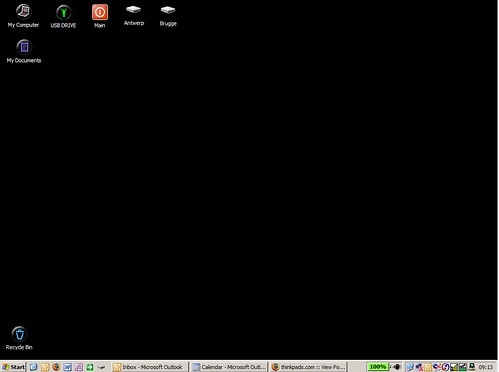
THOSE ICONS WERE MADE BY ME
YAY YAY YAY
Ok. I'm going to make new ones now.
Re: Post your desktop.
Posted: Sat Feb 28, 2009 12:22 am
by TheRedFox

EDITED: because I figured it might be a good idea
Re: Post your desktop.
Posted: Sat Feb 28, 2009 12:24 am
by zmjjmz
All I can say is that you should probably set the background to white

Re: Post your desktop.
Posted: Sun Mar 01, 2009 12:40 am
by tylerwylie
Here's my Fedora 10 64 Bit Desktop (Mostly for programming and technical work).
I've started using Mutt for mail, so no more Outlook / Evolution for me!


I've installed patched font packages for fonts to make them pretty, and am using a custom built 2.6.28 kernel for better wireless options.
Re: Post your desktop.
Posted: Mon Mar 02, 2009 4:28 pm
by sportfreak
a club sounds more DOABLE than a Lamborghini coz thts way outta my league!!
so the club should be more like win 7 ( Lamborghini Enthusiasts Edition ) or somethn!?

Re: Post your desktop.
Posted: Mon Mar 02, 2009 5:25 pm
by Marin85
@tylerwylie: Nice desktop and nice theme! I like it´s classic surfuturistic, post-apocalyptic look
 @sportfreak:
@sportfreak:Ok, then.(From (for) me the Lamborghini, from (for) you the club, we gonna have to clear this later

) Now, I therewith officially announce the forum.thinkpads.com club of Win 7 Lamborghini Edition® (better than Ultimate) Enthusiasts. Did I mention that having a ThinkPad is obligatory... Yet, two birds don´t make a spring. So, anyone?...

Re: Post your desktop.
Posted: Tue Mar 03, 2009 5:27 pm
by invictus
@tylerwtlie: Would you be able to share that desktop? Very nice!




Looks very geeky like the good all times and in all decent hacker movies







