
+
PCMCIA to USB 2.0 CardBus adapter 2 Port Inside hide

+
PCMCIA to USB & Bluetooth COMBO Cardbus Adapter Laptop
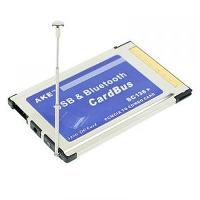
IBM T23 comes with 2 usb 1.1 ports and no internall Bluetooth module. I decided to install 2 pcmcia cards, 1 with 2 usb 2.0 ports, and the other with 1 usb 2.0 port and bluetooth module, both AKE, fully inserted (inside hide).
This is the story, and review:
I bought from ebay for a few dollars the 2 cards, the package came from China in about 19 days, here are some pictures:
From left to right: old PCMCIA to 4 usb 2.0 Cardbus, New PCMCIA to USB 2.0 & Bluetooth Cardbus and PCMCIA to 2 USB 2.0 Cardbus.

Inside look:

PCMCIA to USB 2.0 Cardbus


PCMCIA to USB & Bluetooth Cardbus
[

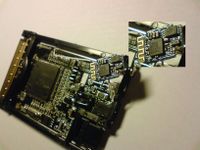
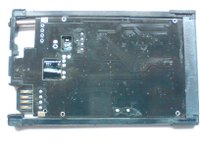
PCMCIA to 4 USB 2.0 Cardbus


All the cards provide 100mA per port without the power cable, my devices are hungry, but I don't like that cable sticking out of the laptop... I took a red wire and soldered one end on the PCMCIA board, and the other end on the motherboard, on pin 1 of the USB 1.1 socket(+5Vcc).
Here are some pictures:





I had to block the blue leaver of the pcmcia cage so if I accidentally touch the leaver I would not eject the card, I used some piece of polyester thread.

The cards inserted in the pcmcia cage:


I soldered the wire on pin 1 of the USB 1.1 socket(+5Vcc).


Job done.



Review:
All the cards are using the same chip NEC 0720101, the only differences are the number of ports, size of the cards and construction type. AKE cards are almost identical, one has 2 ports, the other has 1 USB 2.0 and instead of another USB port is has a tiny USB dongle soldered on the board.
The USB transfer speed is close to the speed I got with my other laptop which has USB 2.0.
Test taken with an external hard drive:
IBM T23 read: 18,98 MB/s, write: 17,01 MB/s
Bluetooth test: antenna extended only one element(the longer the antenna the lower the speed):
-max. speed up/dw. 200KB/s.
-max. distance 180 feet(55 meters) in open space, with a Nokia 2100, at that distance I got 40KB/s.
The bluetooth is recognized by Windows as a generic bluetooth radio, the card comes with a cd, that contains a IVT Bluesoleil Trial version. You can also use Toshiba Bluetooth Stack or Widcomm bluetooth software. For basic upload/download to/from PC, Windows software does the job.
If you want 2 ports you use the 2 ports card, and if you need only one port you might use the combo card. I decided to use the 2 ports card all time, and Install a bluetooth dongle inside via UltraPort, the decision was made afther some testing; when using both cards they heat up a little because of the tiny space betwen them, heat is not good for electronic components that are incased in the metal case.
Install bluetooth dongle inside a T23 via UltraPort *PICS*





