Take a look at our
ThinkPads.com HOME PAGE
For those who might want to contribute to the blog, start here: Editors Alley Topic
Then contact Bill with a Private Message
ThinkPads.com HOME PAGE
For those who might want to contribute to the blog, start here: Editors Alley Topic
Then contact Bill with a Private Message
[Still UNSOLVED] T30 Keyboard Power Switch Doesn't Power On
[Still UNSOLVED] T30 Keyboard Power Switch Doesn't Power On
Hi all,
I got two T30 keyboards that don't power up. But power down/suspend by the same power button works OK. As far as I can see the power button is a regular 2-lead key switch. Don't know what makes the difference.
Any ideas?
Best regards,
singbad
I got two T30 keyboards that don't power up. But power down/suspend by the same power button works OK. As far as I can see the power button is a regular 2-lead key switch. Don't know what makes the difference.
Any ideas?
Best regards,
singbad
Last edited by singbad on Thu Aug 11, 2011 6:43 am, edited 2 times in total.
sent from my HEART using the BRAIN app
Re: T30 Keyboard Power Switch Doesn't Power On
Yeah, this is a well known problem with IBM T30 keyboards.
I think the problem is connected with different currents drawn via Power button when you turn on the laptop and when you turn it off. Unfortunately I have no working solution for its repair - after several attempts to replace rubber caps, to clean the contact areas etc. with no success now I have 2 or 3 keyboards for spare parts (keys).
I think the problem is connected with different currents drawn via Power button when you turn on the laptop and when you turn it off. Unfortunately I have no working solution for its repair - after several attempts to replace rubber caps, to clean the contact areas etc. with no success now I have 2 or 3 keyboards for spare parts (keys).
Z60m - 1.86 GHz/CPU, 1.5 GB/RAM, 160 GB/HDD, Ubuntu 8.10
X60s - 1.6 GHz/CPU, 1.5 GB/RAM, 250 GB/HDD, Ubuntu 9.04
T42 - 2.0 GHz/CPU, 1.5GB/RAM, 160 GB/HDD, Ubuntu 9.04
R40 - 2.2 GHz/CPU, 1 GB/RAM, 40 GB/HDD, WinXP
T20 - 900 MHz/CPU, 512 MB/RAM, 40 GB/HDD, WinXP
X60s - 1.6 GHz/CPU, 1.5 GB/RAM, 250 GB/HDD, Ubuntu 9.04
T42 - 2.0 GHz/CPU, 1.5GB/RAM, 160 GB/HDD, Ubuntu 9.04
R40 - 2.2 GHz/CPU, 1 GB/RAM, 40 GB/HDD, WinXP
T20 - 900 MHz/CPU, 512 MB/RAM, 40 GB/HDD, WinXP
Still UNSOLVED
I studied the "nonexistent document" and spotted the two pins that connect to the START button. In a working keyboard I measured about 85 ohms on button down.

I have opened the flex cable contact plates at the rear side of the keyboards.
One appeared to have been invited for a cup of coffee.

You can see severe corrosion at one of the aluminium leads and some kind of dust on the carbon pads.

I cleaned the contacts with cotton swabs and alcohol and restored the corroded line with conductive silver paint.

To improve the conductivity I slightly bent the metal parts* that hold the flex cable in order to increase the pressure on the contacts. I measured 160 ohms while holding the start button pressed. I think this should work, however, currently I don't own a working T30 for testing.
The other keyboard showed no corrosion, only dirt on the carbon pads. I cleaned them with alcohol and re-assembled with increased pressure: 85 ohms.
*) the two strips of steel sheet that press the gold pads of the flex cable tightly against the carbon pads of the keyboard. Conductive carbon "paint" isn't the contact material of choice but is widely used in the keypad industry.
Best regards,
singbad
I have opened the flex cable contact plates at the rear side of the keyboards.
One appeared to have been invited for a cup of coffee.
You can see severe corrosion at one of the aluminium leads and some kind of dust on the carbon pads.
I cleaned the contacts with cotton swabs and alcohol and restored the corroded line with conductive silver paint.
To improve the conductivity I slightly bent the metal parts* that hold the flex cable in order to increase the pressure on the contacts. I measured 160 ohms while holding the start button pressed. I think this should work, however, currently I don't own a working T30 for testing.
The other keyboard showed no corrosion, only dirt on the carbon pads. I cleaned them with alcohol and re-assembled with increased pressure: 85 ohms.
*) the two strips of steel sheet that press the gold pads of the flex cable tightly against the carbon pads of the keyboard. Conductive carbon "paint" isn't the contact material of choice but is widely used in the keypad industry.
Best regards,
singbad
sent from my HEART using the BRAIN app
Re: [Still UNSOLVED] T30 Keyboard Power Switch Doesn't Power On
I got a working T30 to test the 'repaired' keyboards. They don't start up the machine. The other one that I remembered working doesn't start either. 85 ohms is apparently too much resistance. A good working keyboard shows a start-button resistance of less than 15 ohms.
Sorry, I have no solution yet. Maybe I'll have to completely destroy a keyboard to discover the matrix and measure line resistances. I got an incomplete keyboard which I used for spare keys.
Look forward for photographs
Best regards,
singbad
Sorry, I have no solution yet. Maybe I'll have to completely destroy a keyboard to discover the matrix and measure line resistances. I got an incomplete keyboard which I used for spare keys.
Look forward for photographs
Best regards,
singbad
sent from my HEART using the BRAIN app
Re: [Still UNSOLVED] T30 Keyboard Power Switch Doesn't Power On
I cracked 60 tiny auminium rivets and disassembled the keyboard so far.
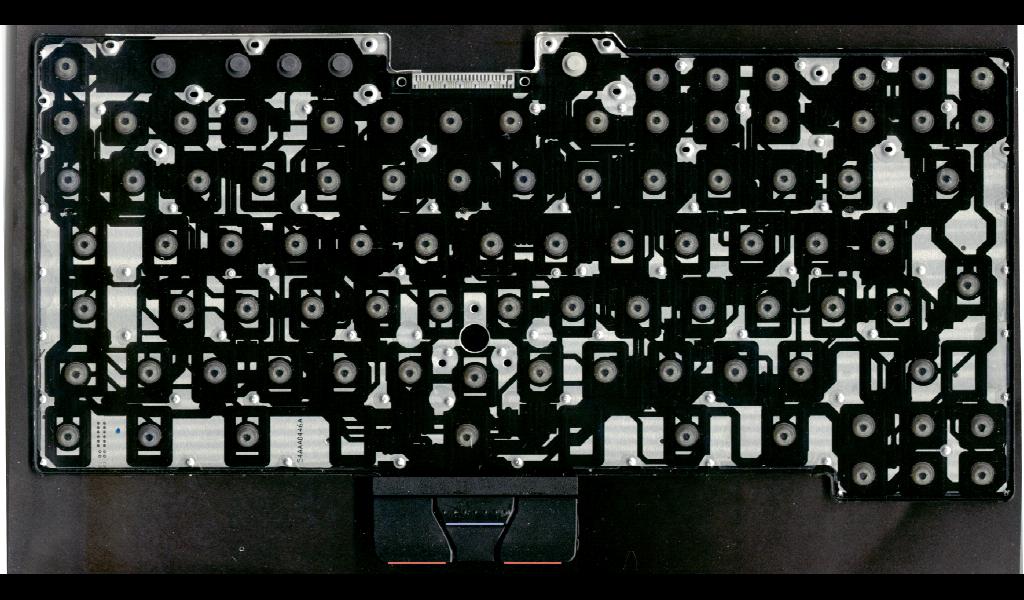
There's a silk-screen printed multi-layer circuit film underneath that resists further analysis. The design looks like a macro-scale integrated circuit.
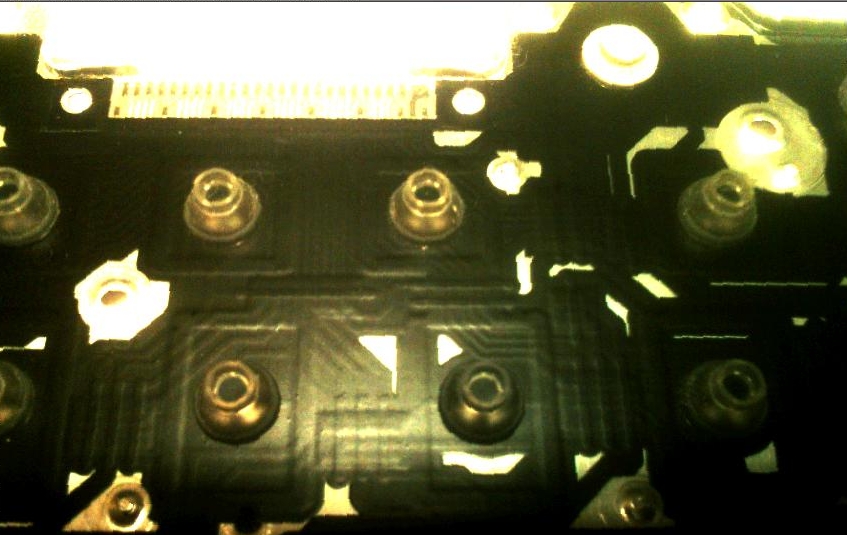
I tried to remove the protective cover layer with acetone but it's very hard. It wouldn't make no sense anyway. There's nothing to solder at a wooden box (German proverb).
All I can say is that the resistance of the printed leads has increased to 30 ohms (GND) and 15 ohms (-PWRSWITCH).
Best regards,
singbad
[EDITED]
There's a silk-screen printed multi-layer circuit film underneath that resists further analysis. The design looks like a macro-scale integrated circuit.
I tried to remove the protective cover layer with acetone but it's very hard. It wouldn't make no sense anyway. There's nothing to solder at a wooden box (German proverb).
All I can say is that the resistance of the printed leads has increased to 30 ohms (GND) and 15 ohms (-PWRSWITCH).
Best regards,
singbad
[EDITED]
sent from my HEART using the BRAIN app
-
BruceDickinson
- Freshman Member
- Posts: 77
- Joined: Thu Apr 05, 2007 5:49 pm
- Location: Rockville, MD
Re: [Still UNSOLVED] T30 Keyboard Power Switch Doesn't Power On
singbad--
I was researching an issue with my T30's power button and came across your posts. Though you don't appear to have solved your problem, I just wanted to say thanks for your efforts and posting those nicely-labeled pictures. Good luck.
I was researching an issue with my T30's power button and came across your posts. Though you don't appear to have solved your problem, I just wanted to say thanks for your efforts and posting those nicely-labeled pictures. Good luck.
W530 (x2); T530; T520 (x2); T60/61 Frankenpad; T60 (x too many)...
Re: [Still UNSOLVED] T30 Keyboard Power Switch Doesn't Power On
I have a T30 with a bad keyboard power button that powers up the laptop in my 5th try. Is there a fix for this common issue other than replacing the keyboard ?
X1 Yoga Gen6, i5-1145G7/16GB/1TB 970EVO+, 14" UHD+ HDR
X230 Tablet, i7-3520M/16GB/512GB 860EVO, 12.5" HD, LED IPS
T61p, Core2Duo T9500/4GB/256GB 860EVO,14" SXGA+
Looking for the T60P 15"
-
- Similar Topics
- Replies
- Views
- Last post
-
-
is it a design flaw for power switch to be part of keyboard?
by thisway » Fri Dec 29, 2023 11:06 am » in ThinkPad T400/T410/T420 and T500/T510/T520 Series - 2 Replies
- 18253 Views
-
Last post by dr_st
Sat Dec 30, 2023 6:31 am
-
-
-
X230 trackpoint, mouse buttons and some keys still not working after keyboard change
by frog4 » Mon Jan 22, 2024 4:24 pm » in ThinkPad X230-X280 / X390 Series - 2 Replies
- 1534 Views
-
Last post by frog4
Tue Jan 23, 2024 5:22 am
-
-
-
LCD screen won’t switch on
by Cocogringo » Mon Jan 29, 2024 11:17 am » in ThinkPad T430-T490 / T530-T590 Series - 3 Replies
- 8479 Views
-
Last post by RealBlackStuff
Mon Jan 29, 2024 12:43 pm
-
-
-
I look for an 2nd Opionion if I found the Manufacture of the HDMI Matrix Switch
by Boy2006 » Sat Feb 24, 2024 7:02 am » in Off-Topic Stuff - 0 Replies
- 295 Views
-
Last post by Boy2006
Sat Feb 24, 2024 7:02 am
-
Who is online
Users browsing this forum: No registered users and 12 guests



