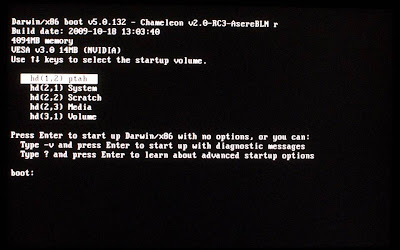DSDT Patcher GUI won't work if you boot into a system with a working DSDT.aml. Delete current DSDT.aml, reboot and try again - it will work. DSDTSE is not really a patcher, it doesn't apply any fixes automatically, but it's a very good compilation tool (I used it for DSDT compilation).BenderFender wrote:1. DSDT Patcher GUI did not work for me in Leopard (10.5.7 / iAtkos v7), I received the same 4095 error as mnlavey (see above). It's not really a problem if you're running iAtkos v7, because you already have a dsdt.aml file at the root of your system drive (which I did not know at first). You can also try another DSDT patcher called DSDTSE.
There's a bunch of reasons why you can get KP during boot. Most of the time the solution exists, but you need to make a screenshot and post it or at least make a note of which kext raised the panic.BenderFender wrote:2. I got systematic kernel panic when trying to boot the SL drive with Chameleon (even the latest versions). If that happens, try PC EFI v9 (as indicated in the tutorial), it solved everything for me.
This is a well-known problem. OSX doesn't have native PS2 drivers anymore, since all Macbooks use USB bus for internal keyboard and trackpad connection.BenderFender wrote:3. My keyboard / mouse were not recognized during the first SL boot. Turns out I needed to have appleacpips2nub.kext included in the /Extra/Extensions folder.