Take a look at our
ThinkPads.com HOME PAGE
For those who might want to contribute to the blog, start here: Editors Alley Topic
Then contact Bill with a Private Message
ThinkPads.com HOME PAGE
For those who might want to contribute to the blog, start here: Editors Alley Topic
Then contact Bill with a Private Message
X201 - TPFanControl & thermal Sensors issue
X201 - TPFanControl & thermal Sensors issue
Hello,
Since i got my ThinkPad X201, i have to say that it's been running incredibly hot despite the BIOS update to the latest version 1.40 & repasting + cleaning the CPU...
I've done some online research and found a really cool software http://tpfancontrol.com --- It seems that the software is compatible with WIN 10 64 BITS so i've done the installation but the program is working only in manual mode.. so i'm in the obligation to adjust the fan speed manually... i've noticed as well that all the thermal sensors are all in n/a..
1 CPU n/a
2 aps n/a
3 crd n/a
4 gpu n/a
5 no5 n/a
6 x7d n/a
7 bat n/a
8 x7f n/a
9 bus n/a
10 pci n/a
11 pwr n/a
12 xc3 n/a
Has anyone had this issue before ?
Cheers
Since i got my ThinkPad X201, i have to say that it's been running incredibly hot despite the BIOS update to the latest version 1.40 & repasting + cleaning the CPU...
I've done some online research and found a really cool software http://tpfancontrol.com --- It seems that the software is compatible with WIN 10 64 BITS so i've done the installation but the program is working only in manual mode.. so i'm in the obligation to adjust the fan speed manually... i've noticed as well that all the thermal sensors are all in n/a..
1 CPU n/a
2 aps n/a
3 crd n/a
4 gpu n/a
5 no5 n/a
6 x7d n/a
7 bat n/a
8 x7f n/a
9 bus n/a
10 pci n/a
11 pwr n/a
12 xc3 n/a
Has anyone had this issue before ?
Cheers
Re: X201 - TPFanControl & thermal Sensors issue
Hello and welcome to the Forum.
Firstly what software other than Windows 10 do you run on your X201?
The X201 can run hot depending on software and air circulation to CPU.
It sounds like a Windows 10 problem to me. I have Windows 10 64 bit installed on mine but I am overseas at the moment and I am not sure if I have TPFC installed. Did you install W 10 yourself? Did you do a clean install?
On the website it does say it is compatible with W 10 but you could try to reinstall in Windows 7 compatibility mode.
Sorry to bombard you with questions.
Firstly what software other than Windows 10 do you run on your X201?
The X201 can run hot depending on software and air circulation to CPU.
It sounds like a Windows 10 problem to me. I have Windows 10 64 bit installed on mine but I am overseas at the moment and I am not sure if I have TPFC installed. Did you install W 10 yourself? Did you do a clean install?
On the website it does say it is compatible with W 10 but you could try to reinstall in Windows 7 compatibility mode.
Sorry to bombard you with questions.
Active --- Love the X series
X301 W 7/Mint | X201 540M L Mint | X220 2520 W7/Mint
Nostalgia
X61 T7500 / T41 T42 T43 / A31
Rogue daily driver - Samsung RV511 15.6 " Screen - W 7
X301 W 7/Mint | X201 540M L Mint | X220 2520 W7/Mint
Nostalgia
X61 T7500 / T41 T42 T43 / A31
Rogue daily driver - Samsung RV511 15.6 " Screen - W 7
Re: X201 - TPFanControl & thermal Sensors issue
Hello shawross,
Nice to be in this community it seems there's a lot of passionates thinkpads users!
Firstly what software other than Windows 10 do you run on your X201?
Nothing really special, it's a brand new virgin win 10 installation.
I've done a brand new virgin Win 7 earlier on this night but I still have same problem even under win 7 with all drivers installed via lenovo system update.
It would be interesting if different users in this community test the software under their x201 thibkpads
Any hint will be much appreciated!
Nice to be in this community it seems there's a lot of passionates thinkpads users!
Firstly what software other than Windows 10 do you run on your X201?
Nothing really special, it's a brand new virgin win 10 installation.
I've done a brand new virgin Win 7 earlier on this night but I still have same problem even under win 7 with all drivers installed via lenovo system update.
It would be interesting if different users in this community test the software under their x201 thibkpads
Any hint will be much appreciated!
-
mpcook
- ThinkPadder

- Posts: 1286
- Joined: Tue May 25, 2004 6:58 pm
- Location: Cincinnati, OH USA
- Contact:
Re: X201 - TPFanControl & thermal Sensors issue
My X201 always ran consistently hotter than X200 or X220-i7. Which version of tpfc are you running? If you search, you will find threads related to modifications to the X201 to help it run less hot.
Current: 2 x W520 ET, 2 x X220 i7, T420, X230 i5, T420s, MacbookPro, Dell Venue 11 Pro, Dell XPS 8930, X1 Yoga 3GEN
Past: IBM5150-8088 500 600E 600X T20 T21 5xT23 X30 3xX31 X32 T40 T42 3xT43 T43p SL510 T60p X60T X60s T61 2xT400 T410si T400s T500-3.06GHz X200 X201 X220i5 X220i7 2xT420s
Past: IBM5150-8088 500 600E 600X T20 T21 5xT23 X30 3xX31 X32 T40 T42 3xT43 T43p SL510 T60p X60T X60s T61 2xT400 T410si T400s T500-3.06GHz X200 X201 X220i5 X220i7 2xT420s
Re: X201 - TPFanControl & thermal Sensors issue
I just have tested latest version of TPFanControl (0.62) on my X201 w/W10 64-bit and it ran flawlessly but it shown me only cpu temperature in available sensors window.
P70 / W530 / W700 and 30 more 
Re: X201 - TPFanControl & thermal Sensors issue
I`m running the 0.63 version, here a screenshot:
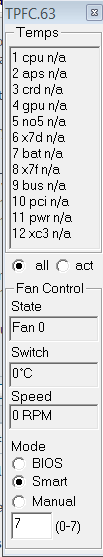
@Pokrzept: could you tell me your drivers & bios version ?
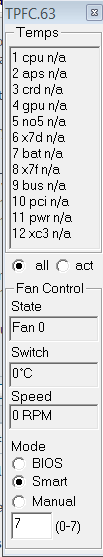
@Pokrzept: could you tell me your drivers & bios version ?
Re: X201 - TPFanControl & thermal Sensors issue
My X201 doesn't run hot but sometimes warm depending on what I was doing. Running HD video will generally warm it up.
Installing Windows 10 will warm it up I would think. When I installed Windows 10 I did a clean install and this is always recommended.
Have you installed Power Manager and I would recommend conservative settings for Maximum CPU speed either Moderate or Low.
Power Manager normally doesn't want to install and I found the following on another forum which worked for me.
Install the Windows 10 Assessment and Deployment Kit ( adksetup for Windows 10) and download from Microsoft. (when you install Windows ADK, choose only Application Compatibility Toolki (ACT))
From the start menu, run the Compatibility Administrator, either the 32-bit or the 64-bit version depending on your application
In the left-hand pane under System Database (32/64-bit) -> Applications, look for the corresponding application.
In the large pane on the right-hand side there should be an entry AppHelp - HARDBLOCK
Right-click the exe-file with the hard block and select Disable entry
Now you should be good to go. In my case I additionally had to set the program to run in Windows 7 compatibility mode.
I would recommend to install Malware Bytes Free Version and give your drive a scan and also install CCleaner.
I did have TPFC installed on Windows 7 but I am sure that I didn't install on Windows 10 because I didn't have heat or fan noise problems.
I also found Windows 10 to be faster than Windows 7 but YMMV. Especially after switching as much off on Windows 10 as possible.
Good luck
Installing Windows 10 will warm it up I would think. When I installed Windows 10 I did a clean install and this is always recommended.
Have you installed Power Manager and I would recommend conservative settings for Maximum CPU speed either Moderate or Low.
Power Manager normally doesn't want to install and I found the following on another forum which worked for me.
Install the Windows 10 Assessment and Deployment Kit ( adksetup for Windows 10) and download from Microsoft. (when you install Windows ADK, choose only Application Compatibility Toolki (ACT))
From the start menu, run the Compatibility Administrator, either the 32-bit or the 64-bit version depending on your application
In the left-hand pane under System Database (32/64-bit) -> Applications, look for the corresponding application.
In the large pane on the right-hand side there should be an entry AppHelp - HARDBLOCK
Right-click the exe-file with the hard block and select Disable entry
Now you should be good to go. In my case I additionally had to set the program to run in Windows 7 compatibility mode.
I would recommend to install Malware Bytes Free Version and give your drive a scan and also install CCleaner.
I did have TPFC installed on Windows 7 but I am sure that I didn't install on Windows 10 because I didn't have heat or fan noise problems.
I also found Windows 10 to be faster than Windows 7 but YMMV. Especially after switching as much off on Windows 10 as possible.
Good luck
Active --- Love the X series
X301 W 7/Mint | X201 540M L Mint | X220 2520 W7/Mint
Nostalgia
X61 T7500 / T41 T42 T43 / A31
Rogue daily driver - Samsung RV511 15.6 " Screen - W 7
X301 W 7/Mint | X201 540M L Mint | X220 2520 W7/Mint
Nostalgia
X61 T7500 / T41 T42 T43 / A31
Rogue daily driver - Samsung RV511 15.6 " Screen - W 7
-
mpcook
- ThinkPadder

- Posts: 1286
- Joined: Tue May 25, 2004 6:58 pm
- Location: Cincinnati, OH USA
- Contact:
Re: X201 - TPFanControl & thermal Sensors issue
I agree, try 0.63 ver. This is what I am using now on all TP's. I do not have the X201 any longer however. It was always one of the hotter ThinkPads I have owned.Boten wrote:I`m running the 0.63 version, here a screenshot:
@Pokrzept: could you tell me your drivers & bios version ?
Current: 2 x W520 ET, 2 x X220 i7, T420, X230 i5, T420s, MacbookPro, Dell Venue 11 Pro, Dell XPS 8930, X1 Yoga 3GEN
Past: IBM5150-8088 500 600E 600X T20 T21 5xT23 X30 3xX31 X32 T40 T42 3xT43 T43p SL510 T60p X60T X60s T61 2xT400 T410si T400s T500-3.06GHz X200 X201 X220i5 X220i7 2xT420s
Past: IBM5150-8088 500 600E 600X T20 T21 5xT23 X30 3xX31 X32 T40 T42 3xT43 T43p SL510 T60p X60T X60s T61 2xT400 T410si T400s T500-3.06GHz X200 X201 X220i5 X220i7 2xT420s
Re: X201 - TPFanControl & thermal Sensors issue
@showross: thanks for your suggestions, I've done all of them but still getting the same prob with tpfancontrol and it didn't change that much regarding its coolness it's still running very hot.
The thing that u don't get really is the passivity of the bios, I'm monitoring the CPU temp with core temp and I've noticed that the bios make the fan run only when it's 100° and more... In this case just let it burn why spin when it's extremely hooot? Could it be bad thermal sensors in the motherboard?
@mpcook: did try the 0.63 version too, need to get some real tests results from x201 users..
I've done some online research regarding ventilation and they're all stating that it's the major problem with the x201 thinkpads models since they're small with a little fan - - - it seems to be the main cause
The thing that u don't get really is the passivity of the bios, I'm monitoring the CPU temp with core temp and I've noticed that the bios make the fan run only when it's 100° and more... In this case just let it burn why spin when it's extremely hooot? Could it be bad thermal sensors in the motherboard?
@mpcook: did try the 0.63 version too, need to get some real tests results from x201 users..
I've done some online research regarding ventilation and they're all stating that it's the major problem with the x201 thinkpads models since they're small with a little fan - - - it seems to be the main cause
Re: X201 - TPFanControl & thermal Sensors issue
I don't get back to my home for another couple of weeks and then I can check my bios and embedded controller versions. But sounds like something is screwed up there.
Maybe try unplugging computer from mains and removing battery and then press power button for 30 seconds.
Maybe try unplugging computer from mains and removing battery and then press power button for 30 seconds.
Active --- Love the X series
X301 W 7/Mint | X201 540M L Mint | X220 2520 W7/Mint
Nostalgia
X61 T7500 / T41 T42 T43 / A31
Rogue daily driver - Samsung RV511 15.6 " Screen - W 7
X301 W 7/Mint | X201 540M L Mint | X220 2520 W7/Mint
Nostalgia
X61 T7500 / T41 T42 T43 / A31
Rogue daily driver - Samsung RV511 15.6 " Screen - W 7
Re: X201 - TPFanControl & thermal Sensors issue
Buzz me back when you go back buddy!shawross wrote:I don't get back to my home for another couple of weeks and then I can check my bios and embedded controller versions. But sounds like something is screwed up there.
Maybe try unplugging computer from mains and removing battery and then press power button for 30 seconds.
That's what i was thinking too, there's definitely an issue somewhere with the BIOS.
I did an experience earlier:
1) turned off completely the laptop & wait to cool down completely
2) turn on laptop but leave it for 40 mins on BIOS ONLY
3) Came back 30mins later and he was boiling even inside the BIOS only...
Really weird...
Re: X201 - TPFanControl & thermal Sensors issue
First try to reset/clear your embedded controller by the process I outlined. Something might have corrupted in your bios flash.
Because if that doesn't work I really don't know at this stage.
Because if that doesn't work I really don't know at this stage.
Active --- Love the X series
X301 W 7/Mint | X201 540M L Mint | X220 2520 W7/Mint
Nostalgia
X61 T7500 / T41 T42 T43 / A31
Rogue daily driver - Samsung RV511 15.6 " Screen - W 7
X301 W 7/Mint | X201 540M L Mint | X220 2520 W7/Mint
Nostalgia
X61 T7500 / T41 T42 T43 / A31
Rogue daily driver - Samsung RV511 15.6 " Screen - W 7
Re: X201 - TPFanControl & thermal Sensors issue
Thanks for your help guys.
I was thinking to program a JAVA App but i've finally switched to Ubuntu, it's more simplier to manage the fan within the OS.
It's done by the mod_acpi and you can control the fan via simple commands "service thinkfan start" & "echo level 4 > /proc/acpi/ibm/fan"
> http://www.thinkwiki.org/wiki/How_to_control_fan_speed
Did setting to some automated scripts and now the Thinkpad is runing flawlessly under Ubuntu 16 LTS! No more heating up...
I was thinking to program a JAVA App but i've finally switched to Ubuntu, it's more simplier to manage the fan within the OS.
It's done by the mod_acpi and you can control the fan via simple commands "service thinkfan start" & "echo level 4 > /proc/acpi/ibm/fan"
> http://www.thinkwiki.org/wiki/How_to_control_fan_speed
Did setting to some automated scripts and now the Thinkpad is runing flawlessly under Ubuntu 16 LTS! No more heating up...
-
- Similar Topics
- Replies
- Views
- Last post
-
-
x201/x200 fanatic - host of issues, thermal pasting with PTM7950 etc
by xannnnnayz » Sat Nov 25, 2023 7:54 am » in ThinkPad X200/X201/X220 and X300/X301 Series - 0 Replies
- 2774 Views
-
Last post by xannnnnayz
Sat Nov 25, 2023 7:54 am
-
-
-
Black Button (thinkvantage) to toggle TPfancontrol
by Blackbeak2 » Fri Feb 23, 2024 3:26 am » in ThinkPad T430-T490 / T530-T590 Series - 0 Replies
- 275 Views
-
Last post by Blackbeak2
Fri Feb 23, 2024 3:26 am
-
-
-
Thermal Pad - (Thickness)
by norrinraddhr » Thu Mar 07, 2024 4:25 am » in Thinkpad X60/X61 Series incl. Tablets - 4 Replies
- 912 Views
-
Last post by norrinraddhr
Fri Mar 08, 2024 8:25 am
-
-
-
X230T Keyboard trackpad button issue replacement?
by blink » Mon Nov 06, 2023 8:29 am » in ThinkPad X230-X280 / X390 Series - 3 Replies
- 2591 Views
-
Last post by RealBlackStuff
Thu Nov 09, 2023 10:59 am
-
Who is online
Users browsing this forum: No registered users and 36 guests




