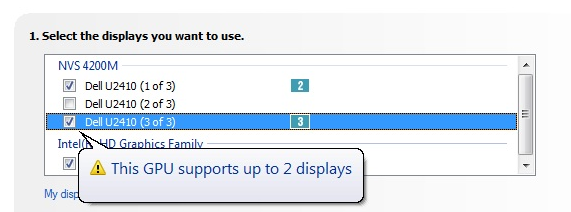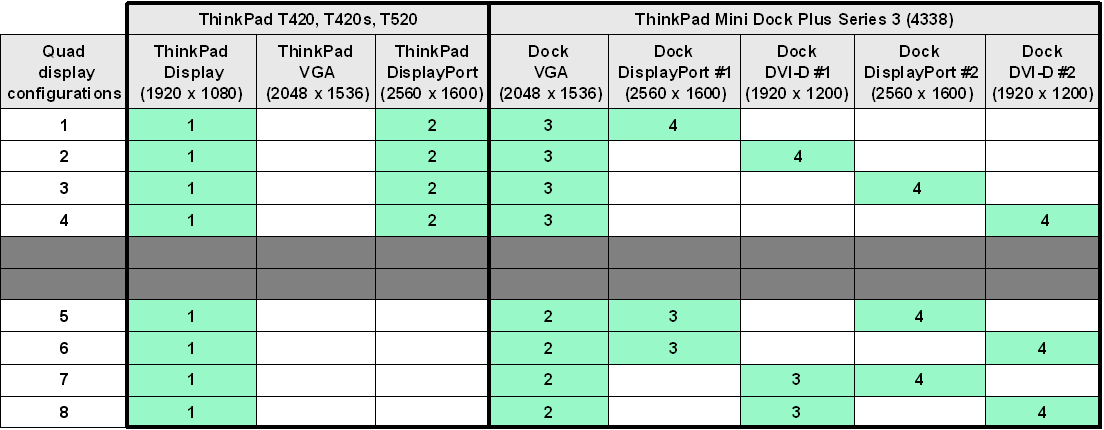Entire thread: ( I removed email addresses to prevent scavenging )
--------------------------------------
Subject: Re: PSREF Version 409 Available
From: Ron Joffe
To: Zhang Xiaozhen
Hi,
I was wondering if you could direct me to a technical resource who can
assist me with configuring the quad monitor solution as outlined in :
http://support.lenovo.com/en_US/detail. ... MIGR-76617
http://download.lenovo.com/ibmdl/pub/pc ... iple_moni=
tor_config_nvidiaoptimus_jun2011.pdf
The same information is found in the section labeled "Multiple Monitor Con=
=EF=AC=81
gurations with Mini Dock Plus Series 3" in the latest psref document.
Thanks,
Ron
--------------------------------------
To: ron joffe
Subject: Quad Multiple Monitors - ThinkPad systems
From: Gary Carlson
Hello Ron,
Thank you for your email to the PSREF team.
In April, May 2011, I worked with the ThinkPad marketing team (Don Cox) to
create some of the multiple monitor documents.
I would like to offer some assistance. However, I am not a Field Technical
Sales Specialist (FTSS).
If possible, can you provide more information?
I hope that Don Cox and I are able to assist.
Again, thank you for your email.
Regards,
Gary Carlson
WW Options Marketing
--------------------------------------
Subject: Re: Quad Multiple Monitors - ThinkPad systems
From: Ron Joffe
To: Gary Carlson
Hi,
Thanks for the reply.
Based on the literature, I recently purchased a T420 (4170-CTO S/N
R9K864K), and a Mini Dock Plus Series 3 (4338-30U).
It is running Win7 Pro as supplied.
I am attempting to utilize 3 20" LCD's (1600x1200) plus the onboard LCD dis=
play.
=95 Thinkpad Display (1600x900)
=95 Monitor 1 =96 DisplayPort (Thinkpad T420s) (1600x1200)
=95 Monitor 2 =96 DVI1 (Dock) (1600x1200)
=95 Monitor 3 =96 DVI2 (Dock) (1600x1200)
In attempting to utilize both the Win7 display properties or the
nVidia NVS 4200M control window, I am unable to get the configuration
to allow all three digital outputs plus the on board LCD.
The closest I have been able is the following:
=95 Monitor 1 =96 VGA (Dock) (1600x1200)
=95 Monitor 2 =96 DVI1 (Dock) (1600x1200)
=95 Monitor 3 =96 DVI2 (Dock) (1600x1200)
Let me know what other details I can provide. I bit of google
searching also showed others experiencing the same issue.
Thanks,
Ron
--------------------------------------
To: Ron Joffe
Subject: Fw: Quad Multiple Monitors - ThinkPad systems
From: Gary Carlson
Hello Ron,
Thank you for your quick reply and added information.
It was very helpful.
After receiving your email, Don Cox (ThinkPad marketing team) and I met.
Don and I reviewed your email, and compared to the various quad monitor=20
documents.
Don is planning to re-test, and verify the various configurations on=20
Wednesday and Thursday.=20
Don is also planning to review test results with the ThinkPad product=20
engineering team.
Please allow the ThinkPad team another 1-2 days.
We apologize for this issue and hope to quickly resolve.
I hope this update is helpful.
Again, thank you.
Regards,
Gary Carlson
WW Options Marketing
--------------------------------------
To: Ron Joffe
Subject: Re: Fw: Quad Multiple Monitors - ThinkPad systems
From: Don Cox
Mr. Joffe,
I have obtained the necessary equipment and re-tested your configuration to validate what you are seeing. My results (as well as Lenovo Help Center confirmation) show basically the same results as you have laid out in your e-mail. Up to 4 different displays can be viewed simultaneously including 2 digital outputs (DisplayPort and/or DVI-D) with the other display outputs being the ThinkPad monitor and the VGA (analog) port on the Mini Dock Plus. The VGA port on the dock allows resolution up to 2048 x 1536. So, with your configuration of 2 DVI-D monitors and a DisplayPort monitor plus the Mini Dock Plus, you can plug either the DisplayPort monitor into the VGA port of the Dock or one of the DVI-D displays into the VGA port of the Dock to obtain 4 simultaneous displays.
Below is a table depicting what we plan to show as supported ThinkPad T420s, T420, and T520 discrete graphics system / Mini Dock Plus quad monitor configurations. Corrections will be made shortly to our current literature on this topic. Thank -you for your comments!
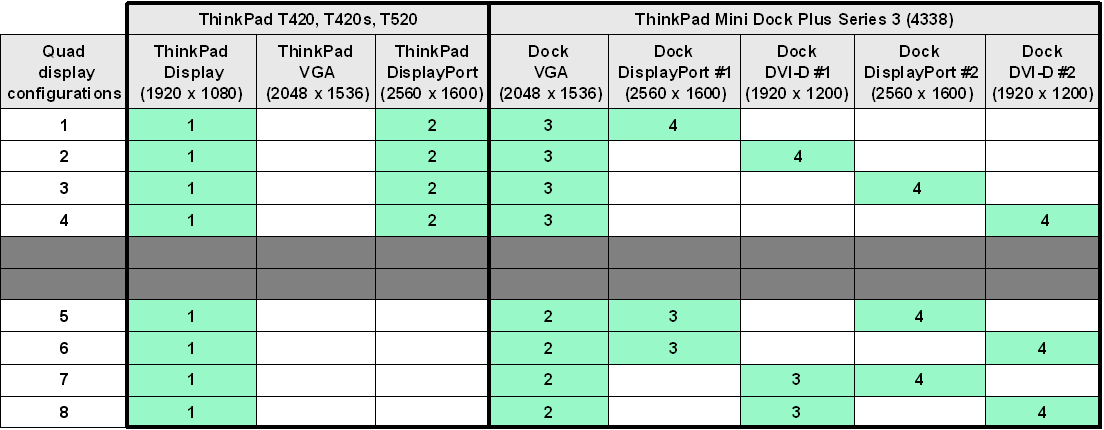
Don Cox
Program Manager
ThinkPad Business Unit