I bought a slightly damaged (physically, but not operationally) and not-so-clean i5-3320 X230 off EBay on the cheap (less than 50 USD, shipping included). However, the not-so-clean actually turned out to be somewhat of a misnomer. I decided to clean up the keyboard by taking all the keys off to dust it, as suggested by this YouTube video, but discovered that the area under the keyboard was filthy (a understatement actually), and that previous heavy user of the keyboard was either a very hairy old guy or albino, or had a white cat or Angora rabbit, or all of the above (insane amounts of fine white hair and food crumbs under the keyboard):

I cleaned up everything with a brush as well as I could, but it's still far from clean:
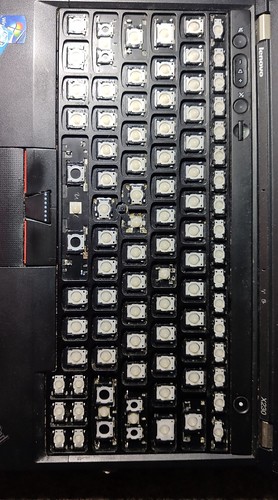
I've seen suggestions and videos of using Isopropyl acohol to clean out keyboards, but I don't have easy access to it. I've seen a howto thread here which suggests a mild soap bath, with comments as to why that's a horrible idea. All said and done, what are my options for cleaning the keyboard up? I'm not gonna be replacing the keyboard, as that negates the whole on the cheap aspect of the laptop.
ToDo:
- Figure out way to patch the broken corners of the lower chassis.
- Fix the break at the top left corner of the lid at the joint between the 2 sections (another common damage point).





