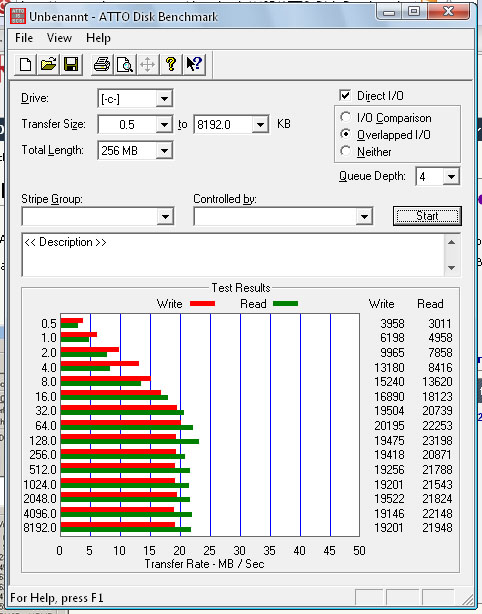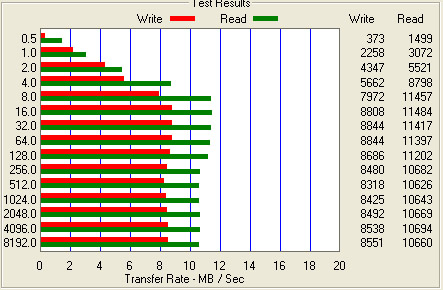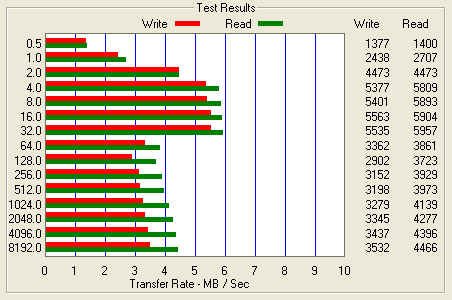#137
Post
by everchanging02 » Fri May 29, 2020 12:14 pm
I came across a 600 last year at a local college surplus equipment store. I had the idea to make it into a retro-gaming machine, but ran into a hitch when installing the drivers for Win98. Despite all my hunting, I have yet to find audio drivers that are compatible with this unit (read: I can't get the speakers or headphone output to work). I have not disassembled the unit, as I have a few other projects going on (became a collector shortly after getting the 600).
I guess this is more informational and passively requesting if anyone has had a similar issue with the audio drivers.
For reference, this unit has the following specs:
Pentium II 233MHz
64MB RAM
~3GB HDD
13.3" screen
intact battery (no charge)
(Apologies on the initial lack of info, I seem to not have recorded details since initial acquisition. I will add more when I can get to the unit.)
Last edited by
everchanging02 on Wed Jun 03, 2020 7:27 am, edited 1 time in total.
Novice collector (retro-gaming / past workplace nostalgia)
Working: 365xd (x2), A30p, R51 (charges, does not run on battery), R51 (15"), R61i
T4X0: 0, 1, 2 (i7), 2 (i5), 3 (x2)
T4X0s: 1, 2, 3, 5
Repair: 600 (no drive power), T30 (Crit Batt error), R51e (unresponsive at boot)