
This is an x41 tablet. I've had it for years, and actually still use it for surfing the web and taking notes on things. It's a handy little machine. But, I figured my 4 year warranty is long expired, so why the heck not try and sand off that plain old black rubberized coating? Well, I'd recommend doing this if you know for sure your laptop has a metal cover like mine. All the old T series have them I think. I know the T4x did, but I honestly have no idea about any new laptops. I would also warn you that of course water is bad for your laptop. You have to use wet sanding to get this stuff off.
Also as an interesting note the material might not be titanium. Although it is possible to cast titanium, I doubt that this is. I think it's a magnesium alloy but I have no way of telling because Titanium, Magnesium and sometimes even Aluminum alloys are similar in look. It all depends on the elements that are alloyed with them. It is pretty clearly a cast piece, because under close inspection of it, I found it has features cast into it. Clearly, it is a cast magnesium piece like the frames of most thinkpads.
Well, the process I used went like this:
- I took off the IBM Thinkpad logo and the status LED light cover. The pointy end of a razor blade was enough to lift the edge and carefully peel it off. The rubber coating doesn't sand off very well. I scraped it off with a heavy sharp camping knife. You'll figure out your own technique, it's not hard. Obviously just don't put the pointy end directly into it because you'll make scratches that are hard to sand out.
- The plastic coating underneath the rubber coating is really tough stuff. To get the result that I have in the photos, it took probably 4 hours of work (all sanding!). I started with 320 grit paper. ONLY use WET paper. The dry stuff just fills up with the plastic and stops sanding. Keep it damp enough to keep the sand paper clean. I used a little pail of water to dip the paper in and that's as wet as it needs to be. I put paper towels in between the screen and also underneath the laptop to catch ALL of the water that drips around the edges.
- Once you get all the black stuff off (took me about two hours) you can start moving up to finer sand paper. Move up the respective grit size: 400, 600, 800, 1200, 1500, 2000 and finally 2500. If you buy just one sheet each of the fine grit stuff (400 to 2500) it should be enough. Any auto body repair shop or most home supply stores should have up to the 2500 grit and should cost about 50 cents a sheet. I'd buy a couple sheets of the 320 grit paper just in case, because the plastic coatings are TOUGH STUFF. On the finer stuff, I only used 1/8th of each sheet.
- It's tempting to try it, but trust me. You can't really skip the intermediate levels of sand paper and go from 320 to 2500 grit. Each step after the 600 grit is maybe just a couple minutes each. It's pretty quick if you do it right. Keep in mind that after the 1500 grit, you probably want to keep sanding in ONE DIRECTION ONLY. That way, you have a UNIFORM pattern. The 2500 grit is fine enough that with some polishing compound you should be able to give it a mirror finish or nearly so. The last few levels of sand paper are important to have only one sanding direction and NOT circular patterns because it just looks really non-uniform and messy. A machine could probably do it and have it look nice, but by hand straight lines are the best way.
- After the approximate 4 hours of sanding on my free evenings (I was watching TV while doing it!) I used some left over Automotive Clear Coat in a spray can. Any car supply store should have that for about $10-15. I'd spring for the best stuff they have, because there is a difference and the good stuff will keep a nice finish longer (I'm a mechanical engineer and do all my own car body repairs
- When you spray it, make sure you got all the dust and fingerprints off the surface. When I sprayed mine, there were a few particles of dust that showed up on the surface. Also, make sure that you spray in continuous spray paths that start AND end off of the surface. Meaning, don't start spraying in the middle. Also, don't end a spraying motion in the middle. It will be uneven. Do it in good lighting and not in hot sunlight. Also, DO NOT force dry clear coat. It can turn milky (tiny tiny bubbles). On mine, the clear coat made a very nice perfectly glossy surface in one coat. When you spray it, there is a fairly fine line between just right and too much. When you spray it and are unsure if it was enough, look at the surface at different angles to see if you can see how even or uneven the spray is. There's nothing wrong with multiple coats either. You can recoat after a couple minutes and as long as the laptop is held very flat, dripping won't be a huge problem like it is on my car bumper lol.

There's an interesting feature to the surface of the metal. There are scratches made by a special tool that I wasn't willing to sand out. I know the metal is pretty thin, so I didn't want to weaken it more than I already was. I am a mechanical engineer, but my best guess is that it was a scratch test to verify the quality of the cast metal cover. Thin metal structures are difficult to cast and have the properties uniform throughout.

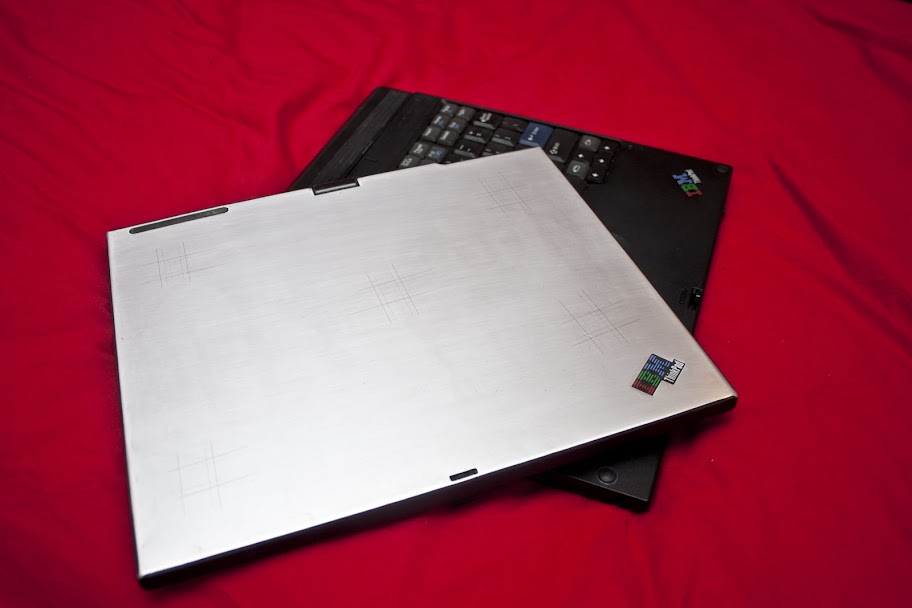
I hope you all enjoy! PLEASE tell me which thinkpads you know have a metal cover! This is a pretty cool mod!
Admin note: Moved from General HW/SW forum





